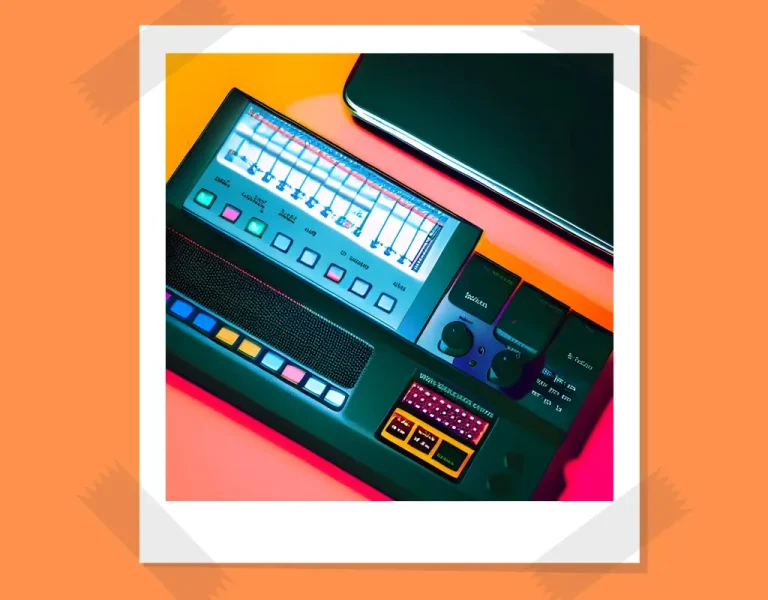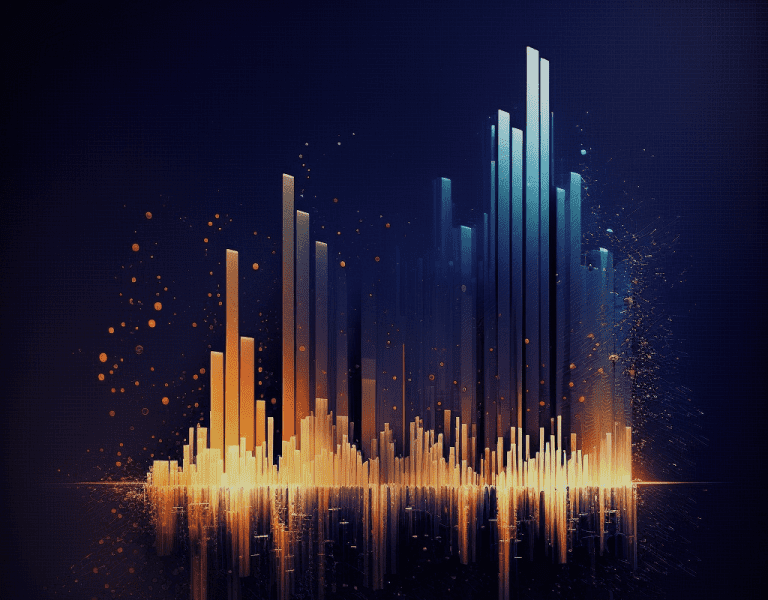How to Turn Your Muddy Mixes Into Crystal-Clear Gems
Ever feel like your mixes just aren’t up to par, drowning in muddiness instead of shining like a gem? You’re not alone!
Sometimes, you’re sitting there, pulling your hair out, thinking, “Why won’t this mix sound amazing like I know it can?”
Well, today’s your lucky day.
Let’s dive into some great tips to transform your muddy mixes into crystal-clear gems and get you back in the producer’s chair, grooving confidently.
Ready? Let’s begin.
Key Takeaways:
- Identify and fix frequency problems.
- Balance your mix and apply proper panning techniques.
- Use the right tools and techniques to enhance clarity.
Table of Contents
What causes muddy mixes?
Causes of Muddy Sound
Muddy mixes can be troublesome, making your audio sound less than desirable.
There are several causes for such muddy sound, including poor sound selection, overlapping frequencies, and excessive reverb use.
By understanding these causes and addressing them, you can enhance the clarity and quality of your audio.1
- Poor Sound Selection: Initial sound selection is critical to the overall mix. Ensure to choose sounds that complement each other and provide balance in your mix. For instance, be mindful of how your kick and bass interact with each other, as poor sound selection may lead to muddy mixes.2
- Overlapping Frequencies: When multiple sounds in your mix have overlapping frequencies and similar frequency content, it can result in a muddy mix. Be aware of areas where certain sounds are fighting for the same frequency space, and take steps to minimize these overlaps.3
- Excessive Reverbs: Reverb tails that are too long can contribute to a muddy mix, especially if not tailored based on the BPM (beats per minute) and the number of tracks in your audio. Ensure to adjust your reverb decay time accordingly to avoid muddiness caused by reverberations.4
Common Problems with Frequency Range
Understanding the common frequency range issues can greatly help you address your mix’s muddiness.
Some typical issues include:
- Low-end build-up: Excess low-end frequencies, notably those below 200 Hz, can cause muddiness. Pay attention to your bass drum, which often occupies too much low-end space, leading to a muddy sound.5
- Mid-range issues: Muddiness can also occur in the mid-range frequencies, between 200 Hz and 2 kHz. Be mindful of any overlapping frequencies in this range, as they can contribute much muddiness to the mix.
To tackle these issues, you can consider space utilization methods like panning and stereo imaging alongside your use of EQ and careful monitoring of your balance.
Alleviating these common frequency range problems will ultimately help you to turn your muddy mixes into crystal-clear audio gems.^[6^]
Footnotes
Identifying Problematic Frequencies
In order to turn your muddy mixes into crystal-clear gems, it is essential to identify and address problematic frequencies in your mix.
This section will cover the main frequency areas that could contribute to a muddy mix and provide guidance on how to deal with them effectively.
Low Mid Frequencies
The low-mid frequencies, which generally exist between 200 and 500 Hz, are often the primary source of muddiness in a mix.
In particular, the 250-350 Hz range tends to be the most problematic1.
These frequencies can build up quickly in your mix, especially when multiple instruments occupy this frequency range simultaneously.
To clean up your mix, try the following:
- Carefully carve out this frequency range from dominant mix elements1
- Avoid overloading the low mid-frequency range; be selective with the instruments that occupy this space
- Use notch filters or EQ shelves to reduce excessive low mids on specific tracks or instruments
High Frequencies
In contrast to the low mids, the high frequencies (above 5 kHz) contribute to the sense of clarity, brightness, and airiness in your mix.
Poor management of these high-frequency elements can cause harshness or a lack of definition, thus clouding your mix. To enhance the high frequencies:
- Ensure that higher-end frequency elements like leads and bells play higher octaves2
- Use a high-pass filter on tracks to remove unnecessary low frequencies
- Properly EQ high-frequency elements to maximize clarity without introducing harshness
Bass Imbalance
An unbalanced low-frequency spectrum (below 200 Hz) can also result in a muddy mix due to the excessive build-up of bass energy.
This is particularly important when working with bass instruments such as kick drums and bass guitars.
To address bass imbalance:
| Instrument | Suggested Action |
|---|---|
| Bass Instruments | Keep foundational sources like kick and bass in mono, and manage their low frequencies carefully3 |
| Stereo Field | Avoid overloading the stereo field with low-frequency content, allowing space for other elements |
Also, fastidiously apply the following techniques:
- High-pass filter tracks that don’t require low-frequency content
- Use sidechain compression on bass elements to create space for the kick drum
- Maintain a balanced mix by ensuring that low-frequency elements play lower octaves, while mid-range elements occupy the area in between2
By addressing problematic frequencies in the low mids, high frequencies, and bass spectrum, your mix can become a crystal-clear gem that showcases each instrument with clarity and impact.
So go ahead, and apply these tips to your mixing process for the best results.
Footnotes
Cleaning Up Muddy Mixes
Remove Unnecessary Frequencies
One of the first steps to clean up a muddy mix is to remove unnecessary frequencies.
Pay special attention to the lower mids, as they can often contribute to a mud-like sound.
You can apply a high-pass filter to individual tracks or even use a dynamic EQ for more precise control. This will help you eliminate any overlapping frequencies that might be cluttering your mix [source].
Fine Tuning Bass Instruments
Bass instruments, in particular, need careful handling. A bass imbalance can lead to a muddy mix.
Start by listening to each individual bass sound, including bass drum, bass guitar, and synth patches.
Adjust the levels of these elements to make sure they aren’t overwhelming the mix [source].
- Use subtractive EQ techniques to remove conflicting low-end frequencies instead of just boosting the bass.
- Experiment with sidechain compression to create space for the bass and kick drum. This technique can help separate these two elements and reduce muddiness.
- Consider using a multiband compressor to tame problematic low-end frequencies without affecting the entire mix.
Addressing Phase Issues
Phase issues can also contribute to mud sounds in your mix. When recording, ensure that your microphone placement is consistent and correct [source]. Correct phasing problems during the mixing process, if needed.
- Check phase correlation between multiple microphones on the same source.
- Use a phase alignment plugin when necessary to fix phase inconsistencies.
- For stereo recordings, consider flipping the phase of one channel if it improves the overall clarity of the mix.
Applying these techniques lets you turn your muddy mixes into crystal-clear gems.
Properly managing frequencies, tuning bass instruments, and addressing phase issues are crucial steps in achieving a clean and polished mix.
Improve Sound Selection and Arrangement
Choosing the Right Sounds
Selecting the proper sounds is critical for creating a balanced and clean mix.
Before you even start mixing, pay attention to the sounds you choose for each track.
Aim for various timbres and tones that complement each other without competing for the same frequency space. Consider the following tips:
- Select sounds with distinct frequency ranges to avoid overlapping and clashing
- Avoid using too many sounds with similar tonal characteristics
- Experiment with different sound libraries and presets to find unique textures
Here’s a hot tip for sound selection:
| Instrument | Frequency Range to Focus On |
|---|---|
| Kick Drum | 50-100 Hz |
| Snare Drum | 200-400 Hz |
| Bass Guitar | 80-200 Hz |
| Lead Guitar | 500 Hz-2 kHz |
Proper Instrument Arrangement
A well-arranged song can mitigate muddiness in your mix.
Organizing your tracks is crucial to ensure each part shines without drowning out important elements.
Consider these strategies for effective instrument arrangement:
- Create a balance between your low, mid, and high-frequency instruments
- Give each instrument its specific space in the stereo field through thoughtful panning
- Consider using countermelodies or harmonies to create depth without clutter
When arranging your mix, remember these important elements:
- Arrange sounds in a way that highlights the focal points of your song
- Be mindful of dynamics to create contrast and excitement
- Don’t be afraid to remove sounds or silence certain sections if it improves clarity
By refining your sound selection and arrangement techniques, your mixes will benefit from improved clarity and detail, making it easier to achieve that crystal-clear quality you’re striving for.
Utilizing EQ and Filters
Low Cut Filter
A low-cut filter is one of the most effective ways to clean up your mix and tackle muddiness.
You might be surprised by how simply cutting the low frequencies on some of your tracks can drastically improve the overall clarity of your mix.
When you apply a low-cut filter, focus on frequencies below 80-100 Hz, as these are typically the source of muddiness.
However, be cautious with your low-cut filters, as you don’t want to thin out your mix too much and lose essential low-end energy.
Corrective EQ
Corrective EQ is another powerful tool to help you reduce muddiness in your mix. When using EQ, keep in mind the following tips:
- Be mindful of the stereo field: As you apply EQ, remember that sounds occupying similar frequency ranges can compete for space in the stereo field. To prevent cluttering, you may want to pan some of these conflicting sounds to different positions or use stereo effects to create separation between them.
- Address the proximity effect: The proximity effect occurs when a sound source is recorded very close to a microphone, which can result in an exaggerated low-end response. To combat this, use corrective EQ to pinpoint and reduce these excessively low frequencies.
- Prioritize important tracks: Identify the most crucial tracks in your mix, like vocals or lead instruments, and carve out space for them by EQing other tracks accordingly. This will help to avoid mud and enhance the clarity of your mix.
- Consider the context of the entire mix: When EQing individual sounds, always remember to listen in the context of the entire mix rather than solo. This will help ensure that your EQ decisions work well within the full arrangement.
By utilizing low-cut filters and corrective EQ, you can significantly improve the clarity of your mixes, transforming them from muddy to crystal-clear.
Always approach these processes with care and a critical ear, using them as needed to enhance your mix’s overall balance and separation.
Refining and Perfecting Your Mix
Referencing a Clear Mix
When you’ve spent hours mixing a particular track, it can be difficult to objectively gauge your mix’s clarity.
Referencing a clear mix of a similar genre or composition can help you figure out how to improve your work.
Listen to the reference track and pay attention to the balance of instruments in the mix, the space each sound occupies, and the overall tonal characteristics.
Identifying the differences between the reference track and your mix will help you make informed adjustments to your work.
Monitoring Your Master Channel
During the mixing process, it’s crucial to keep an eye on your master channel. This will ensure you’re not pushing the levels too high, causing distortion and other unwanted artifacts.
Generally speaking, aim to keep your mix at a comfortable level with enough headroom for the mastering stage.
Below are some tips to help you refine your mix and eliminate muddiness:
- Isolate problematic instruments: If your mix has too many instruments fighting for the same frequency range, this can lead to muddiness. Start with the low-frequency instruments like the bass drum and bass guitar, and analyze their impact on the rest of the mix.
- Carve out space: Use EQ to create room for each instrument in the mix – this can help prevent frequency masking and ensure important elements, like vocals, stay clear and audible.
- Fine-tune low-end frequencies: Muddiness often stems from low-end buildup. Use high-pass filters to remove unnecessary low frequencies from select tracks, allowing for a clearer mix.
- Add clarity with high-end harmonics: Boosting high frequencies can help bring out clarity in your mix, but overdoing it can lead to harshness. Be mindful in your approach to adding high-end to your mix.
- Evaluate the entire mix: Once you’ve made adjustments, listen to the whole mix to ensure you’ve maintained balance and your important elements remain audible.
- Use a reference track: Compare your mix to professionally produced, clear mixes of similar genres to get an idea of how your mix should sound.
Remember, audio production is a continuous learning process. The more you mix and reference clear mixes, the better you’ll become at making your own mixes sound like crystal-clear gems.
Conclusion
It’s no secret that achieving a crystal-clear mix can be daunting.
You might think, “I’ve tried everything, but my mix still sounds muddy!” Don’t worry; you’re not alone in this challenge. And luckily, the tips in this article are here to help you turn those muddy mixes into shining gems.
Remember, the key is to take it one step at a time. Address your drums, avoid boosting muddy frequency ranges, and use panning smartly. And as you apply these tips, you’ll start to notice a significant difference in the clarity of your mixes.
The journey to creating flawless mixes can be a rollercoaster of emotions—frustration, confusion, and even self-doubt. But every time you overcome an obstacle or fine-tune an element of your mix, you build valuable skills and become a better producer.
So, keep going even when it seems challenging; the results will be worth it.
Keep these tips in mind and revisit them whenever you need a refresher.
As you gain experience and confidence, your mixes will become richer and more polished, earning you the admiration of your peers and listeners alike.
So, hold your head high and dive back into your next project with confidence, knowing that you’re on the right path to producing crystal-clear gems.