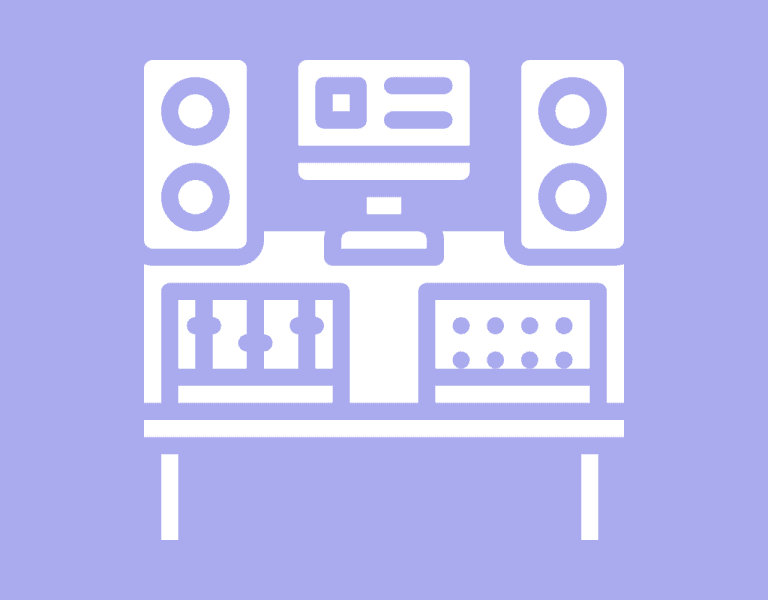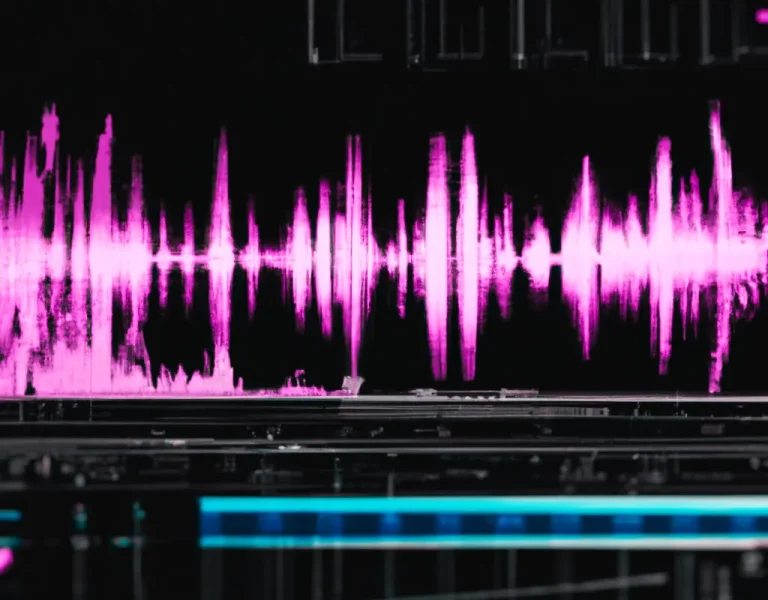Balancing with Reference Tracks For Optimal Mix Clarity
When it comes to perfecting your music production, balancing with reference tracks is an invaluable tool for achieving professional-sounding mixes.
You can create more polished and competitive tracks by using references that help you establish the appropriate width, dynamics, tonal balance, and loudness.
In this article, you will learn how to effectively utilize reference tracks to improve the overall quality of your productions.
By understanding the techniques outlined here, you’ll be well on your way to crafting mixes that stand out in today’s competitive music industry.
Key Takeaways:
- Utilize reference tracks to achieve professional-sounding mixes, recalibrate your ears, and maintain tonal balance and dynamics.
- Select high-quality reference tracks that represent the genre, style, and sound you aim for.
- Match the volume of the reference track to your mix/master to avoid discrepancies and focus on tonal balance, stereo width, and overall dynamics as guidelines.
- Incorporate reference tracks to improve EQ skills and enhance the quality of your music productions.
- Ensure your monitoring environment supports critical listening and use metering plugins or dedicated software for accurate adjustments.
- Take breaks to avoid ear fatigue and maintain objectivity while working with reference tracks.
Table of Contents
Importance of Reference Tracks
Using reference tracks can be a game-changer in improving the quality of your music production.
A reference track is a professionally produced song that helps you achieve the loudness and tonal balance you desire for your own work [source].
One of the main benefits of using reference tracks is that they help you recalibrate your ears and maintain a great sense of tonal balance and dynamics in your mix [source]. This ensures that your final product has a professional sound.
Another advantage is that reference tracks remove the pressure of starting your mix from scratch [source].
As a producer, you can draw inspiration from existing ideas and techniques to create a solid foundation for your work.
When working with reference tracks, there are a few key factors to consider:
- Match the volume of the reference track to your mix/master to avoid discrepancies in frequency content and perceived loudness [source].
- Choose a reference track representing the genre, style, and sound you aim for.
- Pay attention to the tonal balance, stereo width, and overall dynamics of the reference track, and use these elements as guidelines for your own mix.
In addition to enhancing the quality of your mixes, reference tracks can also be used to improve your EQ skills.
Skillful EQ-ing is crucial in achieving a professional mix [source].
You can learn to use this powerful tool more effectively by closely observing how reference tracks are EQ-ed.
Here is an example of how referencing affects different aspects of your mix:
| Aspect | Without Referencing | With Referencing |
|---|---|---|
| Tonal Balance | Unbalanced mix | Close to professional standards |
| EQ | Less effective use of EQ | Improved EQ skills, better mix clarity |
| Dynamics and Loudness | Inconsistent dynamics | Well-controlled and competitive loudness |
| Genre/Style | Less focused sound | Targeted to desired genre and style |
By incorporating reference tracks into your workflow, you can significantly enhance the quality and professionalism of your music productions.
Utilizing Reference Tracks for Balance
Reference tracks can provide valuable guidance for achieving the right balance in your mixes.

By carefully analyzing and comparing your mix to professionally mixed and mastered songs, you can better understand multiple aspects of mixing, such as volume and dynamics, frequency spectrum, stereo width, and instrumentation and arrangement.
The following sections will explore each of these aspects in greater detail.
Volume and Dynamics
One of the key purposes of using reference tracks is to maintain a proper balance between the different elements of your mix, especially with respect to volume and dynamics.
To achieve this balance, compare your mix to a reference track with similar characteristics and pay close attention to the overall loudness and the individual loudness of the primary instruments and vocals.
Some important pointers include:
- Make sure your mix maintains a consistent overall loudness level throughout its duration.
- Ensure that elements like kick, bass, and snare drum are well-balanced in terms of volume.
- Listen to how the vocals sit within the mix – make adjustments to ensure they are not lost among other instruments.
Frequency Spectrum
Using reference tracks can also help you achieve a balanced frequency spectrum in your mix.
Keep in mind:
- Identify areas where your mix may be lacking or overemphasizing certain frequencies.
- Use EQ adjustments to match your mix with the reference track’s tonal balance.
- Pay attention to how different instrument groups are spread across the frequency spectrum in the reference track, and replicate this balance in your mix.
Stereo Width
Reference tracks can provide essential guidance for optimizing the stereo width of your mix.
By comparing your mix to a reference track, you can determine:
- Whether certain elements should be panned more to the left or right.
- How to create an appropriate sense of space and depth within your mix.
- The overall balance between mono and stereo elements in the mix.
Instrumentation and Arrangement
Beyond balancing the physical aspects of your mix, reference tracks can also offer insights into achieving an optimal balance between the different instruments and arrangement elements in your mix.
When analyzing a reference track, consider:
- How the different instruments are layered and arranged within the mix.
- How transitions between various sections of the song are handled.
- How introducing or removing certain instruments can affect the overall balance of the mix.
Using reference tracks can greatly enhance your ability to achieve balance in your mixes. By continuously comparing your work to professionally mixed music, you can hone your skills and make better-informed decisions about volume, frequency, stereo width, and arrangement.
| Aspect | Focus |
|---|---|
| Volume and Dynamics | Overall loudness and individual element leveling |
| Frequency Spectrum | Tonal balance and EQ adjustments |
| Stereo Width | Panning, depth, and mono/stereo balance |
| Instrumentation and Arrangement | Layering, arrangement, and transitions |
Selecting Appropriate Reference Tracks
When balancing your mix with reference tracks, it’s crucial to choose tracks that will help you make informed decisions.
This section will discuss two important factors to consider when selecting reference tracks: Genre and Style and Mix and Production Quality.
Genre and Style
It’s essential to select a reference track that matches the genre and style of your mix. This helps ensure that your mix is consistent with the sonic expectations of listeners in that specific genre.
When selecting a reference track, consider the following:
- Choose a track with similar instrumentation and arrangement to your mix.
- Ensure the track has a comparable energy level and mood to your mix.
- Avoid tracks from completely different genres, as they may lead to misguided decision-making (lalal.ai).
Mix and Production Quality
In addition to genre and style, your reference track should exhibit high-quality mixing and production. This helps you benchmark your own mix against professional standards.
Consider the following aspects when choosing a reference track:
| Aspect | Description |
|---|---|
| Clarity | Ensure the reference track has a clear, well-balanced mix, allowing you to distinguish individual elements easily. |
| Balanced Frequency Spectrum | Choose a track with a well-balanced frequency spectrum, showcasing an accurate representation of both low and high frequencies. |
| Dynamic Range | Pick a track with a suitable dynamic range that maintains a sense of excitement without causing listener fatigue. |
Remember, using reference tracks aims to inform your mixing decisions and create a professional and polished mix.
By selecting appropriate reference tracks that align with your mix’s genre, style, and production quality, you’ll achieve a well-balanced mix.
How to Compare Your Mix to Reference Tracks
This section will discuss how to effectively compare your mix to reference tracks, ensuring you achieve a balanced and professional sound.
We will cover level matching, A/B comparison techniques, monitoring, and listening environments.
Level Matching
Level matching is crucial for making accurate comparisons between your mix and the reference track.
Since reference tracks are already mixed and mastered, they will be louder than your mix.
To “level match,” follow these steps:
- Import the reference track into your DAW.
- Adjust the reference track’s volume to match the level of your mix as closely as possible.
- Toggle between your mix and the reference to ensure the volume levels sound similar.
By level matching, you can make better decisions about your mix based on the sonic differences rather than volume disparities (source).
A/B Comparison Techniques
A/B comparison is the process of switching between your mix and the reference track to identify differences in sound.
Here are some tips on how to do this effectively:
- Use the “solo in place” functionality in your DAW, if available, to quickly switch between your mix and the reference track.
- Focus on specific elements, such as bass, midrange, or high frequencies, to analyze the differences between your mix and the reference.
- Note any depth, width, or dynamics disparities, and adjust your mix accordingly.
Monitoring and Listening Environments
It’s important to consider your monitoring and listening environments, for making accurate comparisons.
Here are some factors to keep in mind:
- Ensure that your speakers or headphones are accurate and reliable, as poor-quality monitors can hinder your ability to judge your mix correctly.
- Set up your listening space properly, avoiding untreated rooms that may create misleading sonic impressions.
- Periodically evaluate your mix in different environments, such as on multiple speaker systems or with multiple listeners, to gain additional perspectives (source).
| Aspect | Your Mix | Reference Track |
|---|---|---|
| Bass | Describe the bass in your mix | Describe the bass in the reference track |
| Midrange | Describe the midrange in your mix | Describe the midrange in the reference track |
| High Frequencies | Describe the high frequencies in your mix | Describe the high frequencies in the reference track |
By using level matching, A/B comparison techniques, and considering monitoring and listening environments, you can effectively compare your mix to reference tracks and make necessary adjustments for a balanced and professional sound.
Common Challenges and Solutions
Overcoming Bias
It’s natural to have biases towards your own mix, making it difficult to objectively compare your work to reference tracks.
To overcome this bias, follow these steps:
- Match the volume of the reference tracks to your mix. This is crucial for an accurate comparison, as our brains perceive sound differently depending on loudness. According to the Fletcher-Munson curves, our brains focus more on midrange frequencies at lower sound levels.
- Take breaks and give your ears a rest. Frequent breaks can help you recalibrate your hearing and approach your mix from a fresh perspective.
- Solicit feedback from others. Another set of ears may provide valuable insights and help you identify areas for improvement.
Adapting to Different Formats and Devices
Another challenge when working with reference tracks is ensuring your mix translates well across various playback devices and formats.
Here are some strategies to tackle this issue:
- Test your mix on various speakers and headphones to understand how it may sound to various listeners.
- Consider the streaming platforms where your mix will be heard. Different platforms may have unique audio processing algorithms or codecs that can impact the sound.
- Pay attention to the mixing techniques used in popular reference tracks specific to your genre. These may provide valuable insights into creating a mix that translates well across various devices and environments.
Below is a table summarizing the challenges and solutions when balancing with reference tracks.
| Challenge | Solution |
|---|---|
| Overcoming Bias | Match volume, take breaks, solicit feedback |
| Adapting to Different Formats and Devices | Test on various speakers, consider streaming platforms, study popular reference tracks |
Conclusion
Using reference tracks is vital for creating professional, competitive music. These tracks act as guidelines, helping you balance frequency, dynamics, and spatial qualities.
Comparing your mix to professional recordings helps identify improvement areas, leading to better EQ, compression, and stereo-imaging decisions. This streamlines your workflow and enhances your music.
Select high-quality reference tracks in a genre similar to yours to maximize benefits. Make sure your monitoring environment supports critical listening.
Use a metering plugin or dedicated software for accurate adjustments. Don’t forget to take breaks, avoid ear fatigue, and stay objective.
Reference tracks offer several advantages:
- Helping to balance mixes that work well on different systems.
- Guiding compression and limiting for a polished sound.
- Achieving a cohesive stereo image and depth.
- Proving clear goals and checkpoints to streamline mixing.
Incorporate reference tracks in your next session to improve your music and get that professional sound.
Start using reference tracks today and see the difference they make in your mixes!
Frequently Asked Questions
What are some recommended sources for downloading reference tracks?
There are several sources to find and download high-quality reference tracks for mixing. Websites like iZotope offer explanations on popular mixing reference tracks and why they work. Other sources include professional mixing forums, industry-approved playlists, or even your favorite streaming platform. Make sure you download a high-quality version of the reference track for accurate comparisons.
Which genres are best suited for reference tracks in mixing?
Reference tracks can be beneficial for all genres. The key is to choose a track within the same genre as your mix, or at least a track that shares similar sonic characteristics. This will help you make more accurate comparisons and adjustments to your mix. Don’t be afraid to experiment with different reference tracks to find the best fit for your project.
How can reference tracks improve mix clarity?
Using a reference track can guide you in achieving a clear and polished mix by providing a standard to compare your mix’s width, dynamics, tonal balance, and loudness (source). By comparing your mix to a professionally mixed reference track, you can identify areas in your mix that need improvement and make adjustments accordingly.
What are the steps to properly use a reference track while mixing?
Choose a high-quality reference track that is similar to your mix in genre and sonic characteristics.
Import the reference track into your DAW and set its level to match your mix’s perceived loudness.
Regularly switch between your mix and the reference track to compare elements such as balance, panning, and frequency spectrum.
Make adjustments to your mix based on your observations and comparisons with the reference track.
Reevaluate your mix against the reference track after making changes to ensure continuous improvement.
How does balancing with reference tracks differ between mixing and mastering?
During mixing, reference tracks are mainly used to guide decisions about the individual elements and their balance within a mix.
In mastering, reference tracks serve as a benchmark for overall tonal balance, loudness, and dynamics.
While mixing focuses on the relationships between elements within a mix, mastering is concerned with the final polishing and optimization of the mix as a whole.
What are some tips for effectively leveling a mix using reference tracks?
Start with the most important elements in your mix, such as lead vocals, drums, or bass. Use the reference track to gauge the appropriate level for these elements (source).
Bring in the other elements one by one, comparing their levels to the reference track and adjusting their volume accordingly.
Ensure that you’re maintaining a consistent perceived loudness between your mix and the reference track when comparing.
Focus on the relationships between elements in your mix, adjusting levels to create clarity and cohesion.
Regularly revisit your reference track to maintain perspective and avoid getting lost in the details.