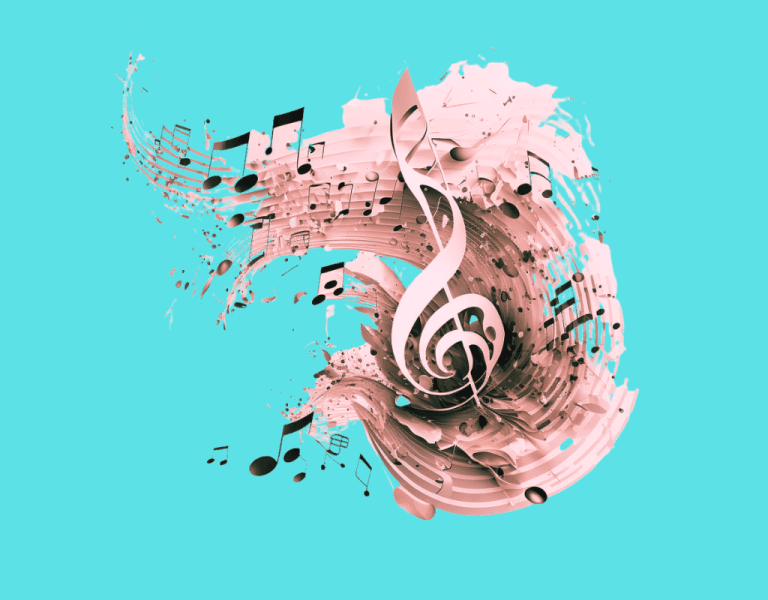Mixes Sound Thin: Troubleshooting and Enhancing Techniques
One common issue that many producers and sound engineers face when working on audio is their mixes sound thin.
A thin mix has little to offer regarding low-end, and low-midrange frequencies, meaning any frequency content below around 250 Hz (bass) and between 250-500 Hz (low-mids) is missing. (My New Microphone).
This can lead to a mix that does not have the desired depth and richness that listeners crave from professional audio productions.
There are various reasons why a mix may sound thin, such as the overuse of EQ on individual tracks or an arrangement missing key elements to fill in the low-end frequency spectrum (Behind The Speakers).
Identifying the cause of a thin mix is the first step towards fixing the issue and creating a more balanced and full-sounding audio mix.
Key Takeaways
- Thin mixes need more depth and fullness, often due to inadequate low-end and mid-range frequency content, overuse of high frequencies, over-processing, and a narrow stereo image.
- Common causes of thin mixes include poor frequency balance, inadequate sound design, overuse of EQ or other effects, insufficient layering, and poor mixing decisions.
- To fix thin mixes, use techniques such as balancing frequencies, using EQ and compression, layering sounds, adding harmonics and saturation, choosing the right sounds, monitoring properly, using reference mixing, and developing a consistent workflow.
Table of Contents
Mixes Sound Thin: Understanding Thin Mixes
A thin mix usually lacks the fullness and depth desired in a professional-sounding track.
Understanding thin mixes’ characteristics and common causes can help you identify and rectify problems in your productions.
Characteristics of Thin Mixes
Thin mixes generally share characteristics that make them sound less professional or polished.
These include:
- Lack of low-end presence: A weak or under-represented bass and low-frequency content can cause a mix to sound thin.
- Weak mid-range: A mix with inadequate mid-range power can make the overall sound thin and lacking depth.
- Overemphasis on high frequencies: Excessive brightness can make a mix sound thin, as it shifts the emphasis away from the fuller low and mid-range frequencies.
- Over-processing: Overuse of plugins and effects can strip away the natural fullness of the sound, leading to a thinner mix.
- Narrow stereo image: A mix with insufficient width and separation between elements can sound confined and thin.
Common Causes of Thin Mixes
Several factors can contribute to a mix sounding thin.
Some of the most common causes include:
| Poor frequency balance | An unbalanced mix, where specific frequency ranges are over- or under-emphasized, can make the overall sound thin and unprofessional. |
| Inadequate sound design | Poor choices of sounds, such as weak synthesizer patches or thin drum samples, can lead to a less full-sounding mix. |
| Overuse of EQ or other effects | Excessive equalization, compression, or other processing techniques can strip away the natural richness and warmth of a mix, causing it to sound thin. |
| Insufficient layering | A lack of layering, where instruments or sounds are not adequately combined to build depth and richness, can make a mix sound thin and one-dimensional. |
| Poor mixing decisions | Excessive equalization, compression, or other processing techniques can strip away a mix’s natural richness and warmth, causing it to sound thin. |
By recognizing these characteristics and causes in your mixes, you can pinpoint areas for improvement and work to create fuller, more professional-sounding tracks.
Section 3: Identifying Frequency Issues

In this section, we will discuss how to identify frequency issues that may cause mixes to sound thin. Balancing the low, high, and midrange frequencies is vital in achieving a fuller sound in your mixes.
Balancing Low and High Frequencies
A thin mix usually lacks substance, particularly in the low-end and low-midrange frequency bands. This means it lacks strong frequency content below about 250 Hz (bass) and between 250 – 500 Hz (low-mids). [source]
To resolve this issue:
- Analyze your mix and ensure there is enough low-frequency content.
- Be cautious not to overcompensate by adding too much bass, causing your mix to sound muddy or boomy [source].
- Check for a balanced amount of high-frequency content, as a lack thereof can contribute to a weak, lifeless sound.
Dealing with Midrange Frequencies
The midrange frequencies play a critical role in the perceived fullness of a mix. To effectively deal with midrange problems:
- Insert a frequency analyzer plugin into your master bus and analyze the mix for potential issues. [source]
- Look for dips or spikes in the frequency spectrum that may cause a thin or unbalanced sound.
- Adjust EQ settings on individual tracks or use multiband compression to correct problems and ensure a more balanced mix [source].
These techniques will help you identify frequency problems in your mixes and make adjustments to achieve a more balanced sound.
Techniques to Thicken Mixes
This section will explore techniques to help you thicken your mixes and improve their overall sound.
These techniques include using EQ and compression, layering and doubling sounds, and adding harmonics and saturation.
Using EQ and Compression
Equalization (EQ) and compression are essential for shaping the mix’s frequency balance and dynamics. Boosting low-end frequencies using EQ can help give your mix a more powerful, fuller sound.
Carefully choose which tracks need a boost, focusing on bass-heavy instruments like kick drums and bass guitars.
Likewise, compression can help glue your mix together by leveling out the volume of your tracks and creating a more cohesive sound.
Layering and Doubling Sounds
Layering multiple sounds and doubling certain elements in the mix can create a fuller and more interesting sonic texture.
For instance, try stacking several similar-sounding synths or layered vocals to fill up the mix’s space.
Doubling, like recording the same guitar part twice, may add richness and fullness.
Adding Harmonics and Saturation
Another technique to thicken your mixes is by adding harmonics and saturation. These effects introduce new frequencies and subtle distortion to your tracks, giving them more character and warmth.
Remember to use these techniques sparingly and well-balanced to avoid making your mix sound muddy or overcrowded.
Experiment with these methods and find what works best for your unique music style and mixing preferences.
Section 5: Choosing the Right Sounds and Instruments
Creating a rich and full mix begins with choosing the right sounds and instruments.
This section will discuss two essential aspects: instrument selection and arrangement and sample quality and mixing considerations.
Instrument Selection and Arrangement
Selecting the appropriate instruments for your production is crucial for achieving a “full” and balanced mix.
The choice of instruments in a song is genre-specific. For example, rock music typically employs guitars, keys, drums, and bass, while hip-hop focuses on drums, bass, pads, and keys, with less emphasis on guitars. (Audio Issues)
Evaluate the midrange frequencies when arranging your instruments to prevent overlapping, which can create a thin mix. (The Pro Audio Files)
Furthermore, the relationship between your kick and bass sounds can significantly impact the mix.
Ensure the kick complements the bassline or vice versa, so they can work together effectively. (EDM Tips)
Sample Quality and Mixing Considerations
Choose high-quality samples to achieve a better-sounding mix. Ensure your samples have the desired tonal characteristics and accurately represent the instruments you want to use.
Avoid over-processing your mix by limiting the number of plugins and processing used. (Behind The Speakers).
Each layer of processing can cause the mix to sound thinner, so exercise restraint when adding new effects or processing techniques.
Finally, ensure that critical elements like the snare and kick drum are punchy and not overly compressed or clipped.
Experiment with phase alignment to improve the kick drum and bass relationship.
Tips for a Well-Balanced Mix
This section will discuss techniques to help you achieve a well-balanced mix and prevent your mixes from sounding thin.
We’ll cover monitoring techniques and listening environments, reference mixing, and consistent workflows.
Monitoring Techniques and Listening Environments
Monitoring techniques are crucial for achieving a good mix. Ensure you are using high-quality studio monitors or headphones since low-quality ones can misrepresent the frequency balance of your mix.
Calibrate your monitoring volume to a comfortable level and maintain it throughout your mixing process.
Additionally, pay attention to your listening environment. A poorly treated room can negatively affect how you hear the sound and lead to a thin mix.
Consider investing in acoustic treatment, or at the very least, position your speakers and sitting area optimally to minimize room reflections.
Reference Mixing
Use reference tracks with a genre or style similar to your project to ensure a well-balanced mix.
These tracks can serve as a guide to achieving the desired frequency balance and overall mix quality.
By comparing your mix to professional, well-balanced mixes, you can quickly identify areas that need improvement and avoid thin-sounding results.
Consistent Workflows
Developing a consistent workflow is essential for achieving good mix results. Organize your sessions by grouping and color-coding audio tracks, and apply consistent gain staging throughout your mix.
Consistent workflows help you stay focused and work efficiently, giving you more time to focus on critical mix decisions.
Conclusion
In conclusion, a balanced audio mix is crucial for a great and professional sound. If a mix is too thin, it won’t have enough depth, and various factors can cause it.
These factors include bad frequency balance, weak sound design, too much processing, insufficient layering, and poor mixing choices.
Knowing the features of thin mixes and their causes can help music producers and sound engineers find and fix problems.
They can do this by picking the right sounds and instruments, using tools like EQ and compression, layering and doubling sounds, adding extra tones and richness, and keeping an eye on the mix while working.
Producers and sound engineers can make deep and rich audio using these methods, focusing on the mix’s balance and sound quality. This will make listeners happy and enjoy professional music production.
Frequently Asked Questions
How do you fix a thin sounding mix?
To fix a thin-sounding mix, focus on improving the depth and fullness by enhancing the low-end and mid-range frequency content.
Avoid overusing high frequencies, over-processing, and work on widening the stereo image (source).
Why do my drums sound thin?
Your drums might sound thin due to insufficient low-end frequency, weak kick, and snare sounds, incorrect mic placement, or excessive EQ cuts in the low-mid and low-frequency range.
Ensure you have proper drum tuning, recording techniques, and mix processing to achieve full-sounding drums.
How to make the audio sound fuller?
To make the audio sound fuller, focus on finding the right balance between low, mid, and high frequencies.
Experiment with layering similar sounds, adding harmonic saturation or distortion, using reverb and delay effects, and widening the stereo image to give the mix a more complete and spacious sound (source).
What causes a mix to sound flat?
A mix may sound flat due to a lack of depth, limited frequency range, mediocre panning, and poor transition of elements in the mix.
Address the arrangement, use EQ to carve out a space for each instrument, enhance depth and stereo width, and automate effects to make the mix more dynamic and engaging.
How to make a mix sound good on all speakers?
To make a mix sound good on all speakers, focus on achieving a well-balanced mix with even frequency distribution, clarity, and presence.
Check your mix on different speakers and headphones to ensure consistency and translate well across devices. Also, pay attention to mono compatibility, as some systems might not have stereo playback capabilities.
What is the meaning of thin sound?
Thin sound refers to audio lacking in depth and fullness, often due to inadequate low-end and mid-range frequency content, overuse of high frequencies, and a narrow stereo image. It can make a mix sound weak, unengaging, and less impactful (source).