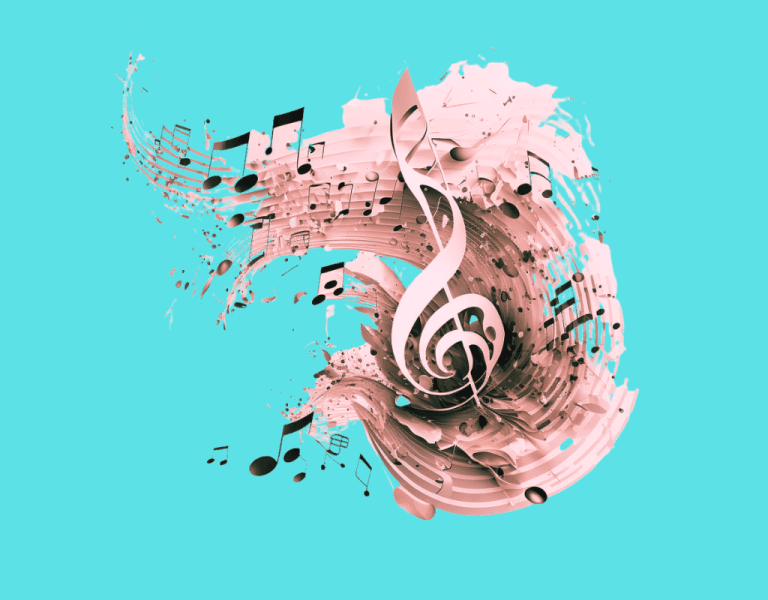How To Avoid A Thin Mix When Mixing Music (Ultimate Guide)
Are you tired of your music mixes sounding thin and lacking impact? A high-quality mix is essential for your tracks to stand out and create an immersive experience for listeners.
In this article, we will explore various techniques on how to avoid a thin mix when mixing music.
From understanding the importance of arrangement to the proper use of EQ, we’ll provide practical tips and strategies to ensure your tracks sound rich, full, and engaging.
With these insights, you’ll be ready to take your music-mixing skills to new heights.
So let’s dive in and discover how to achieve a powerful and impactful mix for your music.
Key Takeaways:
- Address Thin Mix Causes: Identify and resolve issues like imbalanced arrangements, improper EQ use, overcompression, and inappropriate panning for a better mix.
- Balance Frequencies: Manage low, mid, and high frequencies using EQ and reference commercial tracks for polished sound.
- Ensure Separation: Utilize proper panning, stereo width management, and effective arrangement of low-end elements for depth and clarity in your mix.
- Utilize reverb techniques and spatial effects to create depth and clarity while avoiding muddiness in your mix.
- Employ mix bus compression and individual track compression for a balanced mix and optimal clarity.
- Apply filtering techniques, use appropriate microphones, and collaborate with sound engineers to enhance mix quality and avoid thin mixes.
Understanding Thin Mixes
Causes of Thin Mixes
A thin mix in music production often results from an imbalanced arrangement, leaving your music sounding weak and lacking impact.
Some common causes include:
- Poor arrangement: The composition doesn’t have enough elements or a poor combination of instruments, leading to a sparse sound.
- Improper use of EQ: Boosting or cutting frequencies excessively can make a mix sound thin and unbalanced.
- Overcompression: Excessive compression can remove essential dynamics from a track, causing a lack of depth and intensity.
- Inappropriate panning: Incorrectly placed instruments may cause some frequency ranges to be too dominant or lacking.
Mixing Mistakes
To avoid a thin mix when mixing music, be aware of common mixing mistakes and take corrective measures. These include:
Balancing frequency ranges
Ensure that you have a well-balanced range of frequencies in your mix. Over-emphasizing or neglecting specific frequency ranges can lead to thin-sounding mixes.
Use EQ to cut or boost frequencies as needed, but avoid overdoing it.
Panning and stereo imaging
Properly placing instruments and sounds within the stereo field adds depth and dimension to your mix.
Use panning to create width but be careful not to “over pan” sounds, which may cause phase issues or a lopsided mix.
| Instruments | Suggested Panning Position |
|---|---|
| Kick Drum | Center |
| Bass Guitar | Center |
| Vocals | Center |
| Guitars | Left and Right (50% to 70%) |
| Synths | Left and Right (40% to 60%) |
| Percussion | Varies based on arrangement |
Compression settings
Use compression to control dynamics and give tracks a more polished sound.
However, avoid overcompressing as it may squeeze out the life of the mix, resulting in a thin sound.
Experiment with different attack and release times and use moderate compression ratios to maintain a natural feel.
Reverb and delay
Adding spatial effects like reverb and delay can help fill out thin mixes and create a sense of space. Be careful not to overdo it; too much reverb or delay can clutter the mix and cause muddiness.
Apply these effects subtly and tweak settings to suit your track.
By understanding the causes of thin mixes and being aware of proper mixing techniques, you can improve the sound of your music and achieve a more balanced and impactful mix.
How To Avoid A Thin Mix: Balancing Frequencies
EQ Tips
When working on your mix, having a well-balanced frequency spectrum is crucial; utilizing EQ effectively can help you achieve this.
Here are some EQ tips to avoid a thin mix:
- Cut low frequencies: Unnecessary low-frequency content can muddy up your mix. Use a high-pass filter to remove excessive lows in instruments that don’t need it. This will help create space for essential low-frequency elements, like bass and kick drum.
- Identify and control resonant peaks: Resonant peaks can cause harshness or muddiness in your mix. Use a narrow, notch filter to reduce problematic frequencies in your tracks. Remember to use your ears and slowly sweep the frequency spectrum to find and remove any unwanted peaks.
- Balance the instruments: Assigning a specific frequency range to each instrument to ensure their distinct place in the mix is important. Avoid excessive overlaps by cutting or boosting frequencies to suit each element. This will help create a harmonious blend and minimize potential conflicts.
Frequency Spectrum
Understanding the frequency spectrum can help you make informed decisions while mixing:
- Low-frequency range (20Hz – 200Hz): This range contains the fundamental frequencies of bass instruments and kick drums. Too much energy in this region can cause a mix to sound boomy or muddy.
- Mid-frequency range (200Hz – 2kHz): The midrange is vital for clarity and intelligibility. It contains the critical fundamentals of vocals, guitars, and other harmonically-rich instruments. Be cautious of boosting this region too much, as it can cause your mix to sound boxy or nasal.
- High-frequency range (2kHz – 20kHz): The high-frequency range provides detail, brightness, and presence. Overemphasis in this area can make a mix sound harsh or sibilant.
| Frequency Range | Common Traits |
|---|---|
| 20Hz – 200Hz | Fundamental bass frequencies, potential muddiness |
| 200Hz – 2kHz | Vocal presence, harmonic content, potential boxiness |
| 2kHz – 20kHz | Detail, brightness, potential harshness |
A Checklist for Balancing Frequencies
To help you achieve balance in your mix, follow these steps:
- Analyze your mix on multiple sets of speakers or headphones.
- Pay attention to each element’s low, mid, and high frequencies.
- Identify problematic peaks or imbalances in the frequency spectrum.
- Use EQ to cut or boost frequencies while prioritizing balance across the mix.
- Revisit your mix throughout the process, regularly comparing it to commercial reference tracks in a similar genre.
By keeping these tips and guidelines in mind while mixing, you can ensure your mix avoids sounding thin and achieves a balanced, polished sound.
Managing Low End and Bass
When mixing music, properly managing the low end and bass can prevent a thin mix and significantly improve the overall sound of your tracks.
This section will discuss techniques for handling bass instruments and low-end arrangement to ensure a solid mix foundation.
Bass Instruments
Choosing the right bass instruments is crucial to achieving a full-sounding mix.
Here are some tips to help you make the most of your bass instruments:
- Layering: Layer different bass sounds to create a richer and more powerful low end. This can be achieved by combining synthesized basses with natural ones or using multiple synth presets that complement each other (ProducerHive).
- Saturation: Adding saturation to your bass and sub-bass can enhance their presence, character, warmth, and cohesion. This can be achieved using saturation plugins or analog gear (Icon Collective).
- EQ: To prevent frequency clashes, carefully carve out space for your bass instruments and cut unnecessary low-end frequencies from other elements in your mix.
- Compression: Use compression to control the dynamics of your bass instruments and enhance their presence in the mix.
Low-End Arrangement
A well-arranged low end is essential for preventing a thin mix. Consider the following tips for structuring your low-end:
- Kick and bass relationship: Avoid competing frequencies between the kick drum and bass instruments. You might cut around 50 Hz in your bass and 80 Hz in the kick drum, or vice versa, depending on the track (iZotope).
- Sub and bass patterns: When using sub-bass or 808s, ensure they are not clashing with your kick drum. You might need to change your bassline pattern or swap out the kick for better low-end management (Icon Collective).
- Mono compatibility: Check for low-end mono compatibility to ensure your mix translates well on single-speaker systems. To do this, you may need to adjust the width of bass instruments or EQ certain elements for better integration.
- Balance: Make sure the levels of your low-end elements remain balanced throughout the mix. One method for achieving this is to set your monitor levels to 79 dB for the subwoofer and 85 dB for each monitor (Waves).
| Technique | Purpose |
|---|---|
| Layering | Create a richer, more powerful low end |
| Saturation | Enhance presence, character, warmth, and cohesion |
| EQ | Prevent frequency clashes |
| Compression | Control dynamics and enhance presence |
By following these tips and techniques in managing your low-end and bass instruments, you’ll avoid a thin mix and craft a full-sounding music production.
Working with Vocals
Vocal Compression
When mixing music, it’s important to control the dynamics of your vocals to achieve a professional sound. One technique you can use is vocal compression, which helps level out the volume of your vocals and maintain consistency.
Here are a few tips to properly apply vocal compression:
- Use a ratio between 2:1 and 4:1 for a natural sound.
- Set a fast attack time (5-10 ms) and a medium release time (50-100 ms) to preserve the vocal’s natural dynamics without squashing it.
- Apply makeup gain to compensate for the volume loss caused by compression.
- Use parallel compression to blend the uncompressed and compressed vocals, enhancing the overall loudness without over-compressing.
A combination of volume automation and compression is often necessary to control vocal dynamics.
Using gain automation helps create consistency and eases the load on your compressors, resulting in a cleaner and more transparent sound (source).
Vocal Clarity
Achieving vocal clarity is crucial to make your singer stand out and your mix sound professional. Here are some tips on improving vocal clarity:
- Apply EQ to remove any unnecessary low-end frequencies from the vocal that may cause muddiness.
- Add presence and brightness by boosting the high-mid and high frequencies.
- Use a de-esser to control harsh sibilance.
- Apply subtle saturation or harmonic excitation to enhance harmonic content and presence.
| Time-Based Effects | Description |
|---|---|
| Reverb | Adds space and depth to the vocal, creating a sense of ambience |
| Delay | Creates echo-like reflections, adding a sense of space and depth to the mix |
| Chorus | Thickens the vocal by adding subtle pitch modulation, resulting in a sense of texture |
-* Keep in mind the genre and style of your mix when applying these effects, and make sure they complement the rest of the mix.
-* Use effects like reverb, delay, and chorus in moderation to maintain vocal clarity and avoid muddiness.
By following these vocal compression and clarity guidelines, you’ll be well on your way to achieving a professional-sounding mix where the vocals shine.
Remember, practice makes perfect, so keep experimenting to find the perfect balance in your mixes.
Effective Arrangement and Separation
Track Panning
One key element to achieving a balanced mix is proper panning of your individual tracks. Panning can help you create separation between instruments and avoid clutter in your mix.
Here are some tips for effective panning:
- Start with a simple left, center, or right pan positioning for each instrument you add to the mix.
- Gradually fine-tune the panning, paying attention to how it influences the overall balance and clarity.
- Don’t be afraid to experiment with extreme panning for specific elements, but be mindful of the mix’s overall balance.
Stereo Width
Stereo width is another crucial aspect of creating separation in your mix.
Here are some techniques to consider when managing stereo width:
- Use stereo wideners on specific tracks, but remember that less is often more; overusing wideners can create a thin and unnatural sound.
- Ensure that low-frequency elements, like bass and kick drums, are centered to maintain a solid foundation for your mix.
- Layering instruments with different stereo widths can add depth and richness to your mix.
| Technique | Use |
|---|---|
| Stereo wideners | Only on specific tracks, with caution |
| Low-frequency | Keep centered |
| Layering | Experiment with varied stereo widths |
Following these tips on track panning and stereo width can help you achieve optimal arrangement and separation in your mix.
Remember to use your headphones and different monitoring systems to ensure your mix translates well across various listening environments.
Using Reverb and Spatial Effects
Reverb Techniques for Depth
Reverb is a powerful tool to add depth to your mix without making it sound too thin.
Here are some techniques you can use to achieve this:
- Tailor reverb settings: Carefully adjusting the reverb parameters, such as decay time, pre-delay, and room size, can help create a richer and more natural sound. This is especially important when mixing different instruments or vocals.
- Layering different reverbs: Applying different reverb types and settings to various elements can create more depth and complexity in your mix. For example, using a short reverb for drums and a longer, more spacious reverb for vocals can give a more immersive and engaging experience.
- Automation: Automating the reverb parameters, like the dry/wet balance or decay time, can make the mix sound more dynamic and interesting. This can be done by using automation lanes in your DAW or hardware effects units.
Spatial Clarity
To maintain clarity and avoid muddiness in your mix, consider these tips:
- EQ your reverbs: By applying equalization to the reverb signal, you can control the frequency content and prevent any build-up of frequencies that might cause muddiness or make the mix sound thin.
- Use pre-fader sends: Sending the signal to a reverb bus pre-fader (instead of post-fader) allows you to shape the reverb separately from the dry signal. This can help maintain clarity and avoid conflicts between wet and dry sounds.
- Tempo-sync your reverb: Matching the reverb’s decay or pre-delay times with the tempo of your song can help your reverbs blend seamlessly and enhance the overall sense of space in the mix. Most DAWs offer this feature with built-in reverb plugins or third-party options.
| Technique | Benefits |
|---|---|
| Tailor reverb settings | Enhanced depth and natural sound |
| Layering different reverbs | Richer, more complex mix |
| Reverb automation | Dynamic and interesting mix |
| EQ your reverbs | Prevents muddiness and maintains clarity |
| Use pre-fader sends | Greater control over reverb shape and clearer mix |
| Tempo-syncing reverb | Seamlessly blend reverb and space with the song’s tempo for an enhanced spatial effect |
Carefully applying these reverb techniques and spatial clarity tips can greatly improve your mix, ensuring it doesn’t sound thin or unbalanced.
Dynamic Control and Compression
Mix Bus Compression
Mix bus compression is key to maintaining a balanced mix and preventing it from sounding thin. Applying compression to your mix bus can help to “glue” your mix together, providing a cohesive and consistent sound.
Here are some tips for effective mix bus compression:
- Start with a low ratio (e.g., 2:1) to avoid over-compression
- Set a slow attack time (30-100 ms) to preserve the transients of your audio
- Choose a release time that allows the compressor to recover before the next audio peak
In addition, it’s crucial to be mindful of your mix’s headroom. Ensure there’s enough space between the highest audio peaks and the output ceiling to avoid clipping, which can lead to distortion and a thin mix.
Compression for Clarity
Achieving clarity in your mix can be challenging, but strategically using compression can help.
Here’s how to use compressors effectively for clarity:
- Apply compression to individual tracks: This can help manage dynamics and prevent tracks from being buried or overpowering in the mix.
- Use sidechain compression: This technique allows the compressor on one track (e.g., a vocal) to be activated by another track’s audio (e.g., a kick drum). This can create space for important elements in your mix and avoid frequency clashes.
Remember that excessive compression can cause a mix to sound lifeless or flat. Aim for a balance that maintains dynamic interest while still providing control and clarity.
| Key Compression Parameters | Typical Settings for Clarity |
|---|---|
| Ratio | 2:1 to 4:1 |
| Attack | 30-100 ms |
| Release | 100-300 ms |
| Threshold | Adjust to taste |
By understanding the importance of dynamics in your mix and using compressors effectively, you can avoid a thin mix and create a polished, professional-sounding track. Remember to be mindful of your mix bus headroom and experiment with different compression techniques to achieve optimal clarity and balance.
Filtering Techniques
When mixing music, it’s important to use filtering techniques to maintain a full and balanced mix.
High Pass Filters
High-pass filters are essential tools for removing unwanted low-end frequencies, helping you create a cleaner mix. Follow these steps to apply a high pass filter effectively:
- Identify the track(s) that need filtering.
- Apply a high pass filter plugin or use the built-in EQ in your DAW.
- Slowly raise the filter frequency until the track begins to thin out.
- Back off the frequency slightly, just before it starts to sound thin.
Remember, be cautious not to overuse high pass filters as this may result in a thin mix, lacking warmth and low-end depth1.
Filtering for Separation
In addition to high-pass filters, using other filtering techniques can improve the clarity and separation between tracks in your mix. Here are some methods:
- Dedicated EQ: Utilize dedicated EQ plugins to cut or boost specific frequencies, enhancing separation between similar instruments2.
- Dynamic EQ: Consider using dynamic EQ plugins for more precise control over the volume levels of specific frequencies, helping create space for other tracks.
Instruments’ Frequency Ranges
| Instrument | Frequency Range |
|---|---|
| Kick Drum | 40 – 80 Hz |
| Bass Guitar | 60 – 250 Hz |
| Electric Guitar | 80 – 1,200 Hz |
| Violin | 200 – 2,000 Hz |
Keep these frequency ranges in mind when applying filtering techniques to your mix. This table can be a helpful reference for understanding the unique characteristics of each instrument.
Implementing these filtering techniques in your mixing process will greatly improve the overall sound of your mix, maintaining a full and balanced sound. Remember to apply filters with precision and care, always keeping the end result in mind.
Footnotes
- Musician on a Mission: Why Your Mixes Sound Thin (and What to Do About It) ↩
- Waves: The Ultimate Guide to Clarity & Separation in your Mix ↩
Additional Tools and Tips
Let’s discuss additional tools and tips to help you avoid creating thin mixes in your music.
Using Different Microphones
An important aspect to consider when recording your music is the choice of microphones. Using the right microphones for each instrument can capture the full range of frequencies and prevent thin-sounding mixes.
Here are some factors to consider when selecting microphones:
- Polar Pattern: Consider using a combination of cardioid, omnidirectional, and ribbon microphones to capture the different nuances of each instrument.
- Frequency Response: Select microphones that complement the frequency range of your instruments. This will help retain the depth and richness of the sound (source).
- Dynamic vs. Condenser: While dynamic microphones are great for capturing strong, punchy sounds, condenser microphones are more sensitive and suited for capturing subtler, more nuanced aspects of performance.
Here is a table to give you a general idea of which microphones are commonly used for different instruments:
| Instrument | Microphone Type |
|---|---|
| Acoustic Guitar | Small-diaphragm condenser |
| Electric Guitar | Dynamic |
| Drums | Dynamic and condenser (combination) |
| Vocals | Large-diaphragm condenser or dynamic |
Working with Engineers
Collaborating with experienced sound engineers can greatly improve your mixes. Engineers bring a fresh perspective and trained ears to your project, helping you make informed decisions and avoid thin mixes. Here are some tips when working with engineers:
- Communication: Clearly convey your vision for the project and the sound you want to achieve. Be open to their suggestions; they will have a professional understanding of achieving different sonic qualities.
- Collaborate: Actively participate in the mixing process and discuss your opinions on the mix’s progress. Your input and feedback can help guide the engineer and align the project with your vision.
- Trust: Develop trust in your engineer’s skills and expertise. Their experience in the industry can provide valuable insights into achieving the desired sound for your music.
By implementing these tools and tips, you will be well-equipped to avoid thin mixes and create more powerful, balanced, and engaging music.
Remember, the key is to use the right microphones, collaborate with experienced engineers, and be open to learning from their expertise.
Conclusion
In order to avoid a thin mix when mixing music, it’s essential to focus on the key elements of your composition and your production techniques.
First, ensure you have a well-arranged song that utilizes the frequency spectrum effectively. Balance your low-end, midrange, and high-end sounds to create a full and rich sonic landscape.
When working with EQ, avoid using it and risk creating a thin mix. Carefully carve out space for each instrument by removing unwanted frequencies and boosting those that help define the character of your sound.
During the mixing process, maintain clarity and separation between instruments by using panning, volume adjustments, and complementary EQ settings. Also, consider sparingly using effects like reverb and compression, as overuse can lead to a muddy mix. Always trust your ears and reference your mix on different devices and in various environments.
Lastly, don’t forget to take breaks and revisit your mix with fresh ears. This practice can help you identify any issues and make the necessary adjustments more effectively.
By following these guidelines and regularly refining your mixing skills, you can achieve a well-balanced and powerful mix that brings your music to life.
Improving your drum sounds involves layering samples, using transient shapers, and applying parallel compression. Don’t forget to choose high-quality drum samples and tune them to fit your mix. Experiment with panning and reverb for spatial effects.
Frequently Asked Questions
How do I achieve a fuller mix?
To achieve a fuller mix, start by properly balancing frequencies with EQ tips and managing the low end and bass. Consider the frequency spectrum and arrange your track elements effectively. Improve the stereo width by using track panning and spatial effects like reverb. For more tips, check out this Ultimate Guide on How To Avoid A Thin Mix.
What techniques can improve my drum sounds?
Improving your drum sounds involves layering samples, using transient shapers, and applying parallel compression. Don’t forget to choose high-quality drum samples and tune them to fit your mix. Experiment with panning and reverb for spatial effects.
What techniques can improve my drum sounds?
Improving your drum sounds involves layering samples, using transient shapers, and applying parallel compression. Don’t forget to choose high-quality drum samples and tune them to fit your mix. Experiment with panning and reverb for spatial effects.
How can I prevent muddiness in my mix?
Prevent muddiness in your mix by carving out space in the frequency spectrum for each instrument. Use EQ to remove unnecessary frequencies and utilize high-pass filters where appropriate. Be mindful of reverb, as too much can cause muddiness. For more detailed insights, refer to this article on common mixing mistakes.
How do I achieve a balanced mix across all speakers?
Achieving a balanced mix across all speakers requires careful attention to frequency balance, panning, and dynamics. Monitor your mix at various volume levels and on different speaker systems to ensure consistency. Reference professional mixes as a guide to achieving a balanced sound.
What can I do if my mix is too bassy?
If your mix is too bassy, address issues with low-end frequencies by using EQ to carve out space and reduce bass levels. Tighten up the low end by using compression or dynamic EQ to control sub-bass frequencies. Additionally, using saturation and harmonics can help emphasize the bass without overpowering the mix.
How can I make my mix sound more professional?
Making your mix sound more professional involves careful frequency balancing, dynamic control, and proper use of effects. Pay attention to details like automation, transitions, and limiting to maintain a polished sound. Experiment with parallel processing techniques and reference professional mixes for guidance.