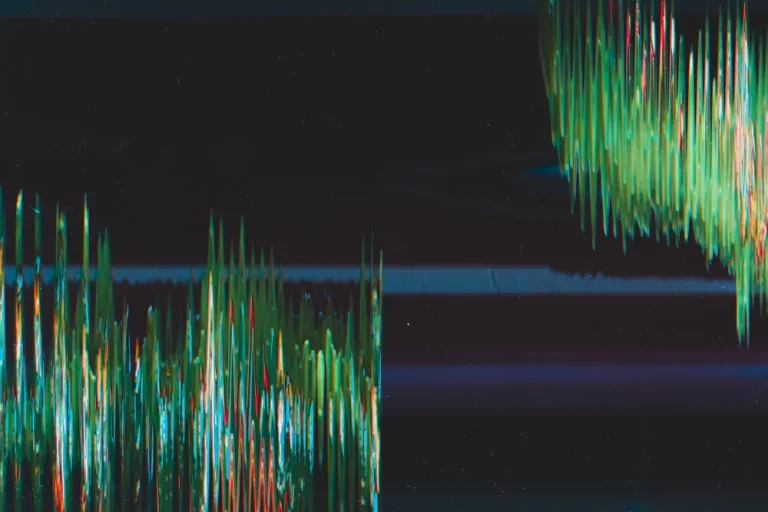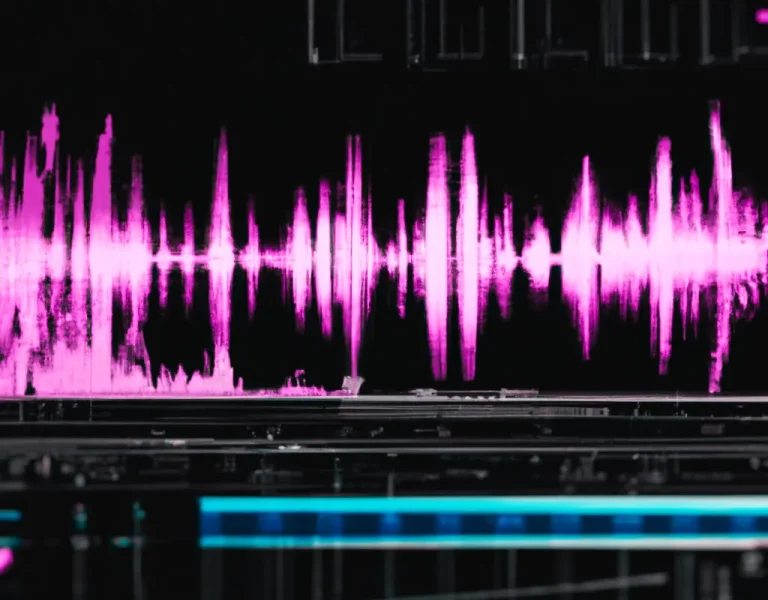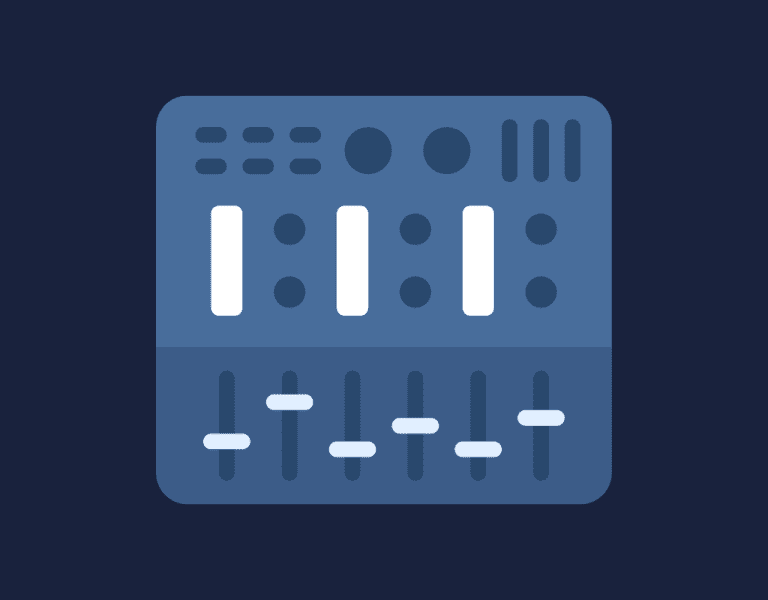What are the Most Important Elements of a Good Mix?
Every musician and producer knows a solid mix can make or break a song.
You’ve probably found yourself wondering, “What are the most important elements of a good mix?”
Well, you’re in luck because we’re about to dive into the key factors that elevate your mix from amateur to professional.
When mixing, it’s crucial to focus on the balance of each element, ensuring the vocals shine and the beat drives the song forward.
Striking that perfect balance is an art in itself, but with practice, you’ll find your mixes will become more polished and impactful.
Key takeaways:
- Concentrate on volume balancing to create a solid foundation.
- Prioritize the lead vocal and its relationship with other elements in the mix.
- Hone your skills by experimenting with different techniques and finding your unique style. By keeping these principles in mind, you’ll be well on your way to creating impressive and engaging mixes that truly resonate with your audience.
Table of Contents
Elements of a Good Mix: Balancing Levels and Panning
Volume Levels
When working on a mix, it’s crucial to get the volume balance right, also known as the “static mix.” This is where you set the volume and panning of the instruments, all of which should happen before EQing, compressing, or adding any other effect processing1.
To achieve an optimal balance between all the elements of the mix, keep in mind that the genre of the song can be helpful in determining where certain tracks’ levels may need to be2.
Here are some tips for setting volume levels:
- Start with the most important elements, such as vocals or lead instruments, and build the mix around them.
- Pay attention to the relationship between the levels of instruments in similar frequency ranges so they don’t compete with each other.
- Keep volume adjustments subtle—a few decibels can make a significant difference.
- Compare your mix to professional reference tracks to help gauge the balance.
Stereo Panning
Panning is essential for creating separation and width in your mix3.
Here are some essential tips for effective stereo panning:
- Pan the most important elements, such as vocals, kick, and snare, to the center to create a solid foundation
- Place other elements, like guitars and keyboards, at varying positions within the stereo field
- Experiment with wide panning for choruses to create a feeling of arrival and make the mix feel louder4
- Keep low-frequency instruments, like bass and kick, closer to the center to maintain a stable low end
When panning drums, consider the following suggestions:
- Tom separation: Add separation between the toms through panning
- Overhead mics: Widen out the overhead mics to create a sense of depth and space
- Room mics: Add depth to the room mics by panning them differently
Remember to frequently check your mix in mono to ensure you aren’t losing too much in the fold-down5.
A good mix should sound great regardless of the format it is played in.
Footnotes
EQ and Compression Techniques
Equalization (EQ)
Equalizing is a crucial step in achieving a balanced mix. It helps shape the frequency spectrum of your tracks, allowing sounds to blend harmoniously.
When using EQ, consider the following tips:
- Identify problematic frequencies and cut them out.
- Avoid boosting too many frequencies, as that can lead to a cluttered mix.
- Cut the low-end frequencies that are unnecessary for non-bass instruments to create more headroom.
- Keep in mind where each instrument sits in the frequency spectrum to avoid overlapping or masking each other.
Mixing with EQ: How to properly EQ a Mix – MasteringBOX
Compression
Compression is another essential technique for achieving a well-balanced mix. It helps to control the dynamic range of your tracks and can provide extra character to your sound.
When working with compression, consider the following tips:
- Use compressors on vocals to create a smoother and more polished performance.
- Balance attack and release settings to control how the compressor shapes the sound of your instrument or voice.
- Use parallel compression to add depth and impact to drums or other instruments without over-compressing.
- Be cautious with compressor ratios; using a higher ratio might cause the signal to sound over-processed.
Mixing Vocals: EQ & Compression Settings For A Pro Sound – MasterYourMix
Dynamics Processing
In addition to EQ and compression, other dynamics processors, such as expanders, gates, and transient shapers, can help shape the character of your mix. They control dynamics to varying degrees and allow for more creative sound manipulation. Some techniques include:
- Using gates or expanders to reduce noise or bleed from other instruments in multi-miked recordings.
- Applying transient shapers to emphasize or de-emphasize attack or sustain on elements like drums or guitars.
- Employing side-chain compression to create ducking effects or enhance rhythmic elements within your mix.
Remember to use these techniques judiciously to maintain a natural sound and avoid over-processing.
Experimenting with EQ and compression techniques will allow you to fine-tune your mix effectively, leading to a more professional and polished result.
Understanding and Addressing Frequencies
Frequency Balance
Achieving a good mix requires paying close attention to the frequency balance of your music. This means ensuring that all the different elements of your song are represented evenly across the frequency spectrum.
To help with this, use an EQ as your primary tool for adjusting individual frequency ranges.
Here are some general tips for maintaining a balanced frequency mix:
- Avoid boosting too many frequencies on various instruments, as this may lead to a cluttered mix.
- Use a wider bandwidth for EQ boosts to create a more natural sound.
- Don’t hesitate to cut frequencies when they are clashing or interfering with other elements of the mix.
Managing Frequency Ranges
Understanding and managing the different frequency ranges in your mix is crucial.
Here are some common frequency ranges and their roles in a mix:
- Sub-bass (20 to 60 Hz): This range is responsible for the low-end rumble and impact of your track. Be cautious with boosting in this area, as it can lead to a muddy mix.
- Bass (60 to 250 Hz): The bass range provides the foundation for your mix. It’s essential to have a clear and clean bass presence without overpowering other frequency ranges.
- Low-mids (250 to 500 Hz): This range can make your mix sound boxy or muddy if not managed properly. Make sure to carve out space for essential elements such as vocals or lead instruments.
- Mids (500 Hz to 2 kHz): The midrange is where most instruments and vocals reside. Balance these frequencies carefully to make sure every element is heard clearly.
- Upper-mids (2 to 5 kHz): This region contributes to the clarity and presence of your mix. Be cautious when boosting, as too much can lead to harshness and listener fatigue.
- Highs (5 kHz and up): The high-end frequencies add air and sparkle to your mix. A balance is critical here, as too much can make your mix sound thin and harsh.
To better understand which instruments occupy specific frequency ranges, refer to the table below:
| Instrument | Frequency Range |
|---|---|
| Kick Drum | 50 to 200 Hz |
| Snare Drum | 120 to 250 Hz |
| Bass Guitar | 40 to 300 Hz |
| Electric Guitar | 80 to 1.2 kHz |
| Piano | 80 to 1.2 kHz |
| Vocals | 100 Hz to 4 kHz |
Remember to reference this table when you’re working on your mix to ensure you address the appropriate frequency ranges for each instrument.
Adjust these ranges accordingly with EQ, and keep in mind that every mix is unique, so trust your ears.
Instruments and Vocals
Kick and Snare
When mixing, start with your drums, specifically the kick and snare, as they play a crucial role in driving the rhythm and emotion of the song.
Pay close attention to their levels and balance in relation to other elements in the mix.
To achieve a punchy and crisp sound, you may want to experiment with EQ, compression, and transient shapers.
Lead Vocals and Harmonies
Next, focus on your lead vocals.
They are the center of attention in most songs and require careful processing.
To make them stand out, work on their volume balance and equalization.
Cut unnecessary low frequencies and emphasize clarity in the midrange.
Add gentle compression to maintain dynamics and apply reverb or delay for depth and space.
For the harmonies, make sure they support the lead vocals without overpowering them.
Pan them to different sides of the stereo field to create a wider soundstage.
EQ them slightly differently from the lead vocal to avoid masking frequencies.
Rhythm and Lead Guitars
When tackling rhythm and lead guitars, consider the following points:
- Balance: Ensure the guitars blend well with the vocals, drums, and bass. Adjust their levels and panning as needed.
- Tone: Enhance the guitars’ tone by cutting unnecessary low frequencies and boosting key mids and highs to make them stand out.
- Separation: Use EQ and panning to distinguish rhythm and lead guitars from each other so they occupy distinct sonic spaces.
- Versatility: Adapt your guitar mixing approach according to the genre and style of the song.
| Element | Suggestions |
|---|---|
| Kick and Snare | EQ, compression, transient shaping |
| Lead Vocals | Volume balance, EQ, compression, reverb/delay |
| Harmonies | Panning, EQ, supporting lead vocals |
| Rhythm/Lead Guitars | Balance, tone, separation, versatility |
Remember, each mix is unique, so apply these techniques as needed to suit your specific project.
Keep experimenting until you find the right blend of elements for a balanced and engaging mix.
Effects and Processors
Reverb and Delay
Reverb and delay are essential elements in a good mix to add depth and space to your tracks.
Reverb can create a sense of room size, distance, and atmosphere, while delay can add rhythmic effects and a sense of movement.
Some tips to consider:
- Use different types of reverbs, such as room, hall, or plate reverbs, based on the desired atmosphere and depth you want to achieve.
- Less is more. Avoid using excessive reverb or delay, as it can muddy up the mix.
- Apply reverb and delay to individual tracks rather than the whole mix to maintain control and clarity.
Plug-Ins and Effects
There’s a wide variety of plug-ins and effects available to enhance your mix. Some key effects to experiment with when crafting your mix include:
- EQ: Use equalization to shape the character of your individual tracks and remove undesired frequency content. This will help to achieve a well balanced mix where each instrument sits well in the frequency spectrum.
- Compression: Compression can help control dynamics and give your mix a balanced, consistent sound. Be cautious not to overcompress, as it can result in a lifeless mix. MusicRadar recommends not applying compression to your final mix if it’s going to be mastered later.
- Pitch modulation effects: Effects such as chorus, phasing, and flanging can add depth, motion, and interest to your mix. These effects work by modulating the pitch of a sound and are especially useful on guitars, vocals, and synths.
In summary, it’s essential to understand the role of effects and processors in achieving a good mix.
Experiment with reverb, delay, EQ, compression, and other plug-ins to add depth, space, character, and interest to your tracks.
The Mixing Process
Defining Mixing Music
Mixing music is the process of blending multiple recorded tracks together using various techniques and tools to create a cohesive, polished sound.
In this process, you adjust the levels, panning, and time-based audio effects, such as EQ, compression, and reverb, to achieve the desired result 1.
A good mix is essential because it brings out the best in your multi-track recording and ultimately makes your song sound professional.
Mastering
Mastering is the final step in the music production process that comes after mixing.
It involves processing the stereo mix using specialized mastering tools and techniques to balance frequency content, enhance stereo imaging, and ensure optimal volume levels 2. This step is crucial as it helps to polish and prepare your mix for distribution, making it sound great on various playback systems.
Some key aspects to consider during mastering include:
- Dynamics control: Using compressors, limiters, or other dynamic processing tools to shape the overall loudness and energy
- Equalization: Balancing the frequency spectrum and removing unwanted resonances or imbalances
- Stereo imaging: Improving the width, depth, and coherence of the mix by adjusting the spatial distribution of elements
- Finalizing the mix: Setting the appropriate overall loudness level based on the intended distribution platform and format
Mixdown
The mixdown is the process of reducing all the individual tracks in a project into a single stereo file, creating the “final mix” before mastering.
It involves careful organization, creative decision making, and technical processing to ensure that each element in the mix has its unique sonic space and contributes cohesively to the overall sound.
Here are a few key tips to help you with the mixdown process:
- Begin by calibrating your ears and listening to the rough mix 3.
- Start the mixing process by setting volume levels and proper panning of each track.
- Make use of EQ and compression to shape the tone and dynamics of each element in the mix.
- Utilize effects like reverb, delay, or chorus to create depth, width, and texture.
- Incorporate automation for more fluid and dynamic changes in levels, panning or effects.
- Pay attention to the song structure, ensuring that transitions between sections are smooth and engaging.
- Prepare the mix for mastering, leaving adequate headroom and addressing potential issues.
Following these guidelines will help you achieve a high-quality mix that showcases your artistic vision and elevates your music to a professional standard.
Footnotes
Reference Tracks and Monitoring
Using Reference Tracks
Utilizing reference tracks can significantly enhance the quality of your mix. They serve as a point of comparison, helping you assess your mix by comparing it to professionally produced, mixed, and mastered songs.
By doing this, you can make informed decisions about various elements, such as levels, brightness, and low-end balance1.
Here are some tips for using reference tracks effectively:
- Choose tracks that are professionally produced, mixed, and mastered and that are in a similar genre or style to your song.
- Keep a handful of reference tracks on hand to compare various aspects of your mix.
- Don’t be discouraged if your mix doesn’t sound exactly like the reference track, rather, use it as a guide to make informed choices.
Monitoring with Headphones
Headphones play an essential role in the mixing process, as they allow you to closely monitor your mix and make crucial adjustments2.
Monitoring with headphones is especially useful in situations where you can’t use studio monitors or as a supplementary listening tool.
When monitoring your mix with headphones, consider the following tips:
- Use high-quality, flat-response headphones specifically designed for mixing.
- Additionally, test your mix on different consumer-grade headphones and earbuds to ensure it translates well across various listening devices.
- Don’t rely solely on headphones. Also, reference your mix on studio monitors and different playback systems, like car stereos or portable speakers.
Remember that reference tracks and proper monitoring are essential tools to achieve professional mixes.
By integrating these techniques into your workflow, you can make informed decisions and create a balanced, polished mix.
Footnotes
Budget and Tools
Selecting the Right Tools
When creating a good mix, it is essential to select the right tools for your music production. These tools should match your budget and specific needs.
Here are some key elements to consider:
- Digital Audio Workstations (DAWs): Choose a DAW that fits your budget and workflow, like Pro Tools, Ableton Live, or FL Studio.
- Plugins: Invest in good-quality plugins for processing, such as EQs, compressors, and reverbs. Some great options include FabFilter, Waves, and iZotope.
- Virtual Instruments: Select virtual instruments that provide the sounds and functionality you need for your project. Examples include Native Instruments, Spectrasonics, and Arturia.
Managing Costs
As a music producer, it’s essential to create a budget that covers the cost of your tools without breaking the bank.
Here are some tips to help you manage costs:
- Determine your spending limit: Know your financial constraints and prioritize your purchases.
- Research various options: Compare prices and features of different tools before making a purchase.
- Keep an eye out for sales or discounts: Many companies offer periodic discounts to help you save money.
Pricing
Understanding the pricing of music production tools and services is vital when budgeting for your project.
Here are some factors to consider:
- Initial Costs: DAWs, plugins, and virtual instruments have upfront costs. Be prepared to invest in them.
- Subscription-Based Services: Some tools, such as Splice Sounds, offer monthly subscriptions. Ensure that you can afford the recurring payments.
- Freeware or budget options: Take advantage of free or budget-friendly alternatives to get started. These may include stock plugins or freemium software.
By being diligent in selecting the right tools while being mindful of cost management and pricing, you can optimize your budget and create a balanced mix for your music production project.
Conclusion
It’s natural to feel a bit overwhelmed when trying to create the perfect mix, but remember to focus on the key elements: balance, clarity, and emotion.
You might ask yourself, “Am I highlighting the most important parts of the song?”
Don’t worry; just trust your instincts!
Keep practicing and experimenting with different techniques.
As you work on your mixes, embrace the learning process and remember that this article has provided valuable insights that can help you on your journey.
You’ve got this! And who knows, maybe one day, your mixing skills will earn you a standing ovation.