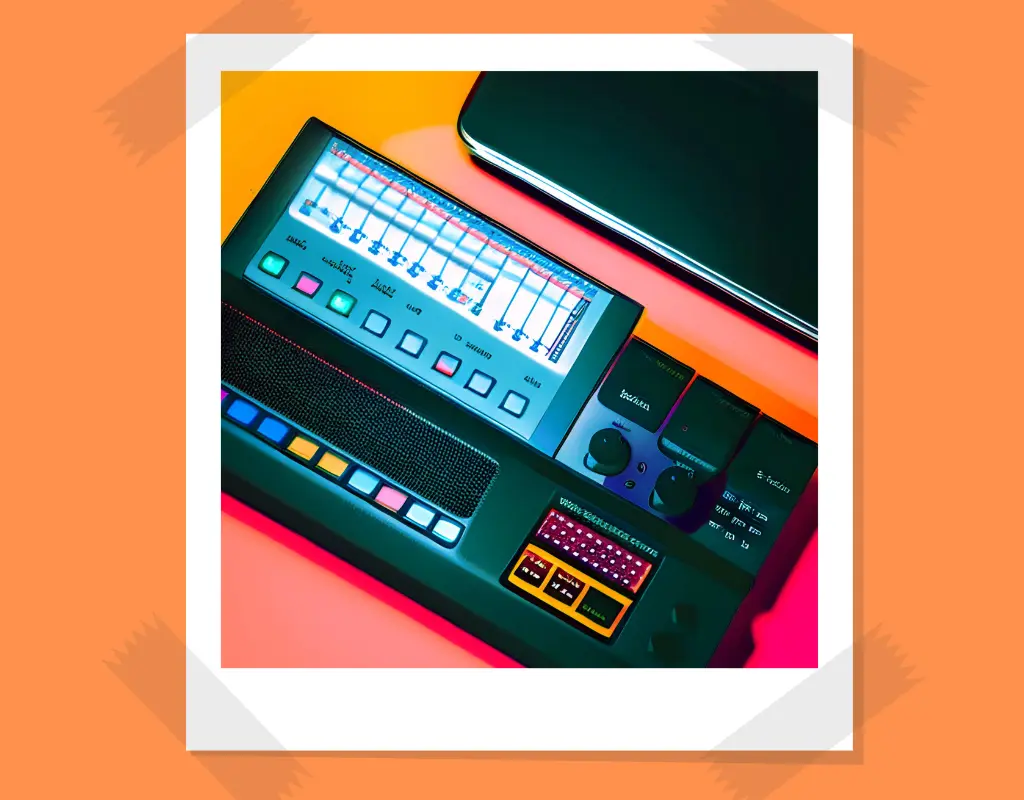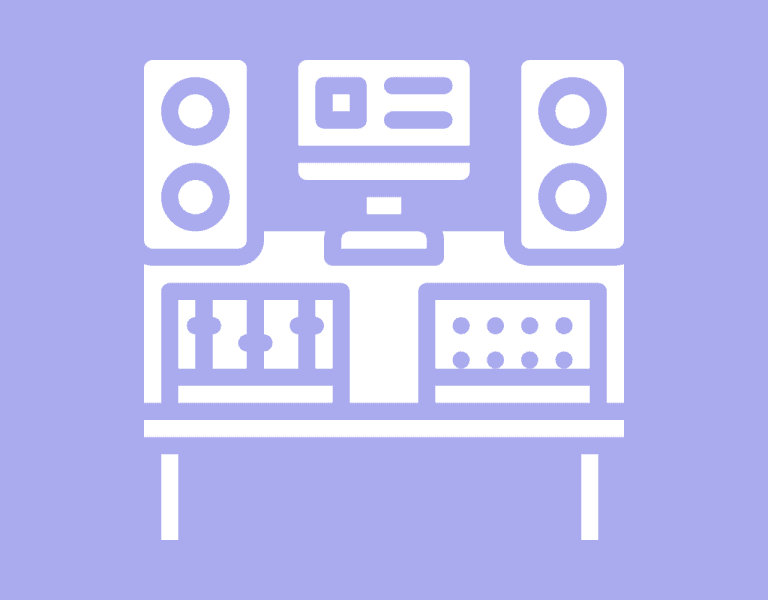What Is The Difference Between A Flanger Vs A Phaser Effect?
When it comes to guitar effects, the flanger and phaser are two of the most popular and iconic sounds used by musicians worldwide. With their distinct, swirling tones, it’s no wonder you may be curious about the differences between these two effects. So, what is the difference between a flanger and a phaser effect?
In a nutshell, a flanger is a time-based effect that doubles your input signal and plays both back together, creating a characteristic metallic sound. On the other hand, a phaser is frequency-based, using all-pass filters and phase delays to create a more organic, swooshing sound. Despite their differences, both effects add depth and movement to your music, making your playing more engaging and dynamic.
Key Takeaways:
- Flangers are time-based and create metallic sounds, while phasers are frequency-based and produce more organic effects.
- Both effects add depth and movement to your music.
- Flangers double your input signal and play both back together, while phasers use all-pass filters and phase delays.
Table of Contents
Understanding The Flanger Vs A Phaser Effect
History of Flanger and Phaser
Flanger and phaser effects have played a significant role in shaping the sound of modern music.
Originally, flanging was created in the early 1960s by tape recording engineers who manipulated the audio by touching the reels. This created a distinct comb-filtering effect.
Soon after, audio engineers began experimenting with phasing, which led to the development of the first phaser effects in the late 1960s (source).
As technology advanced, these effects became staples in every guitarist’s pedalboard and mixing engineer’s toolkit.
Basic Principles and Terminology
Although flangers and phasers might sound similar, they operate on different principles:
- Flanger: These time-based modulation effects work by duplicating the input signal, introducing a short time delay, and then mixing it back with the original signal. The delay time is constantly modulated by a low-frequency oscillator (LFO), which results in a sweeping effect. The most common characteristics of flanging include a ‘jet-plane’ or metallic swirling sound (source).
- Phaser: Unlike flangers, phasers work with frequency-based modulation. They utilize multiple all-pass filters to create a series of peaks and troughs across the frequency spectrum. These filters are then modulated with an LFO, giving the phaser its characteristic sweeping phase effect (source).
In addition to flangers and phasers, there are other related modulation effects you should be aware of:
- Chorus: This effect works similarly to a flanger but uses longer delay times to mimic the sound of multiple instruments playing together. It provides a lush, shimmering sound popular in many guitar and synth tones.
- Delay: As the name suggests, a delay effect introduces a time delay between the dry and wet signals, creating an echo effect. It adds depth and space to your sound
and can be found in many styles of music.
Here are a few key terms to help deepen your understanding of these effects:
- LFO (Low-Frequency Oscillator): An oscillator that generates a waveform at a low frequency, typically below 20Hz. LFOs are used to modulate various parameters of effects, such as delay time or filter frequency.
- All-pass filter: A filter that allows all frequencies to pass through but alters the phase of the input signal. This is the primary component used by phasers to create their unique sound.
- Comb filtering: The effect produced when two identical signals are mixed together with a slight time delay, resulting in a frequency response that exhibits a series of peaks and troughs. This type of filtering is crucial to the sound of flangers.
Remember to experiment with these effects and find the unique combinations that suit your creative style. This will help you develop a more sophisticated and nuanced understanding of flanger, phaser, and other modulation effects. Keep in mind that moderation is key when using these effects; you don’t want to overshadow the original tone of your instrument. Happy modulating!
Flanger Effects
Flanger effects are a popular audio processing technique that can add depth and character to your sound. In this section, we’ll delve into the world of flanger effects, discussing delay time and comb filtering, as well as flanger pedals and plugins.
Delay Time and Comb Filtering
A flanger effect is achieved by creating a time-based delay in your audio signal. This delay is combined with the original “dry” signal to produce a “wet” signal with a unique sound. The time delay is usually very short, ranging from 0.1 to 10 milliseconds. As the delay time is altered, it results in a sweeping sound, often described as a “whooshing” effect 1.
Comb filtering occurs when the wet and dry signals interact, creating a series of notches or peaks in the frequency spectrum. This interaction gives the flanger effect its distinctive tone, with the notches in the spectrum appearing as parallel lines reminiscent of a comb’s teeth.
Here’s a quick rundown of the key components of a flanger effect:
- Delay time: Controls the length of the time-based delay.
- Wet signal: The delayed audio signal.
- Dry signal: The original, unaffected audio signal.
The Flanger Pedal and Plugin
Originally, flanger effects were created using tape machines, known as “tape flanging.” This process involved manually delaying two copies of the same audio recording on separate tape machines and then mixing them back together. Nowadays, flanger effects can be achieved using both hardware devices (flanger pedals) and digital software (flanger plugins) 2.
Flanger pedals are foot-operated effects units that can be connected to guitars or other instruments, allowing musicians to add a flanger effect in real-time. These pedals typically include controls for adjusting the delay time, depth, and feedback to fine-tune the effect.
Flanger plugins, on the other hand, are digital software emulations of flanger effects that can be used within digital audio workstations (DAWs). These plugins offer a range of adjustable parameters and can be used to process recorded audio during mixing or mastering.
In summary, flanger effects involve the following key aspects:
- Time-based delay combined with the original signal.
- Comb filtering is caused by the interaction of wet and dry signals.
- It can be achieved using flanger pedals or digital flanger plugins.
While exploring the world of flanger effects, remember that less is often more. The effect can be quite powerful, so use it sparingly to add depth and interest to your audio projects.
Footnotes
Phaser Effects
All-Pass Filters and Phase Shift
A phaser, as a popular audio effect, works by utilizing a series of all-pass filters to create a unique, swooshing sound. An all-pass filter allows all frequencies to pass through but alters the phase relationships between them to produce the desired effect. When the dry signal – your original sound – is combined with the wet signal – the altered sound – you create the recognizable phaser effect.
To better understand this, imagine a guitarist strumming a chord: the dry signal is the original, untouched sound of the guitar, while the wet signal is the result of the all-pass filters altering the phase of specific frequencies. When these signals are combined, it gives that swirling, whooshing effect that you often hear in psychedelic rock.
The Phaser Pedal and Plugin
When utilizing the phaser effect in your music, you might encounter two primary forms: a phaser pedal and a phaser plugin.
- Phaser Pedal: Often favored by guitarists, the phaser pedal is a physical device that processes the guitar signal before it reaches an amplifier or other effects units. Phaser pedals typically include adjustable controls for rate, depth, feedback, and sometimes the number of stage filters. These options allow for a more customizable phaser effect to suit your desired sound.
- Phaser Plugin: For recording studios and digital music producers, a phaser plugin may be preferred. This type of phaser effect is integrated into your digital audio workstation (DAW), allowing you to apply the effect to any instrument, vocal track, or sound source. Like their pedal counterparts, phaser plugins typically offer customizable parameters to shape the effect to your liking.
When deciding between a phaser pedal or plugin, it ultimately depends on your personal preference, the type of music you’re working on, and your current setup. Both options can provide the phaser effect you’re seeking, but they offer different workflows and use cases.
So, there you have it—a brief introduction to phasers, all-pass filters, and the different ways you can incorporate this effect into your music. By understanding the fundamentals of phasers and exploring the options available, you’ll be well-equipped to add that swirling, psychedelic touch to your sound. Happy experimenting!
Key Parameters and Controls
Rate and LFO
The Rate is a crucial parameter in both Flanger and Phaser effects. It determines the speed at which the modulation occurs. In simple terms, the rate controls how fast the swooshing or swirling effect happens in your audio.
The rate is typically controlled by a Low-Frequency Oscillator (LFO). LFO modulates the effect’s parameters, such as the time delay in Flangers or phase-shift in Phasers.
Depth and Intensity
Depth and Intensity are two essential parameters that help shape the overall sound of Flangers and Phasers. Depth refers to the amount of modulation applied to the signal. A higher depth value will create a more dramatic effect, whereas a lower value will retain more of the original sound. Think of the depth as the strength of the created effect (source).
Intensity, on the other hand, defines how the effect interacts with the original signal. Greater intensity values are commonly associated with a more mix-heavy, noticeable effect, while lower values keep the audio more subtle.
Feedback and Shape
Feedback is another essential factor in controlling the Flanger and Phaser effects. It determines how the modulated signal is fed back into the input. This parameter can lead to a more resonant, richer, and more pronounced outcome.
For example, when using a Phaser, increasing feedback values will create a more pronounced swooshing sound (source).
The shape of the modulation waveform has a significant impact on the audio result for both Flangers and Phasers. Common shapes include sine, triangle, and square waves. Each waveform shape delivers a distinct sonic characteristic and can drastically change the overall sound of the created effect.
Here is a list of some entities that are relevant in understanding Flanger and Phaser effects:
- Gain
- Rate
- Low-Frequency Oscillator (LFO)
- Modulation
- Depth
- Intensity
- Feedback
Remember to experiment with these parameters to fine-tune your Flanger or Phaser effect, creating your desired outcome. Adjusting them in real-time can also add exciting, dynamic changes to your audio, giving you more control over the final result.
Usage in Music Production and Genres
Guitarists and Iconic Songs
Flanger and phaser effects have been popular among guitarists for decades. These effects have found their way into countless iconic songs, shaping the sounds of classic rock, indie, and beyond. Some legendary guitarists, such as Jimi Hendrix, David Gilmour of Pink Floyd, and Jimmy Page of Led Zeppelin, have used these effects to create memorable melodies and distinctive tonal textures.
For instance, Jimi Hendrix’s “Bold as Love” features phasing effects, creating a swirling, psychedelic tone. On the other hand, Eddie Van Halen’s “Ain’t Talkin’ ‘Bout Love” showcases the flanger effect, which adds a sense of motion and depth to the riff. In both cases, these effects have become integral to the song’s character and have influenced countless musicians.
Application in Different Music Styles
Flangers and phasers are by no means limited to guitar-based genres. They’ve found their way into various music styles to add richness, depth, or even just some psychedelic spice.
Some notable artists and genres that use these effects include:
- Classic Rock: David Gilmour of Pink Floyd on songs like “Breathe” and “Echoes.”
- Progressive Rock: Billy Joel’s “Scenes from an Italian Restaurant” features beautiful phasing effects with orchestration.
- Indie Rock: Tame Impala’s Kevin Parker extensively uses flanger and phaser effects on guitars and synths to create a lush, psych-pop sound.
Examples of Flanger and Phaser Use in Music
Here’s a list of notable songs featuring these effects:
- “Kashmir” by Led Zeppelin (phaser)
- “It’s My Life” by Talk Talk (flanger)
- “Come Together” by The Beatles (phaser)
- “Tomorrow Never Knows” by The Beatles (flanger)
- “Lucy in the Sky with Diamonds” by The Beatles (phaser)
- “Black Hole Sun” by Soundgarden (flanger)
In your personal music production (regardless of genre), experimenting with flangers and phasers can add depth and character to your tracks.
Whether you’re a guitarist, keyboardist, or producer using a DAW, you can integrate these effects to create unique soundscapes and enhance your overall output. Keep exploring these effects, and you might just find new creative possibilities!
Comparing Flanger and Phaser Effects
Frequency and Time-Based Differences
Understanding the difference between flanger and phaser effects starts with their respective workings. Flangers are time-based effects, using time delays to create unique sounds, whereas phasers operate on a frequency-based principle, focusing on phase delays 1.
Phaser effects utilize a process called phase shifting, where the sound is split into separate paths and passed through a series of all-pass filters 2. These all-pass filters create a frequency spectrum with peaks and troughs as a result of constructive and destructive interference 1.
In contrast, flanger effects involve doubling your input signal and combining it with a slightly delayed duplicate, creating a comb filter effect 3.
Sound Characteristics and Tonalities
Although both effects produce a somewhat swirling or swooshy sound, their tonalities differ significantly. A flanger effect generally has a more metallic sound, often resembling a jet engine, while a phaser sound is more organic and tends to evoke swirling or swooshing effects 4.
Incorporating these effects into your music can change the entire feel of certain notes or chord progressions. Let’s break down the key differences between flanger and phaser effects in a list:
Flanger
- Time-based effect with slight time delays
- Doubling of input signal for a comb filter effect
- Produces a metallic sound reminiscent of a jet engine
Phaser
- Frequency-based effect with phase delays
- Utilizes all-pass filters to create a frequency spectrum with peaks and troughs
- More organic sound compared to a flanger, with swirling or swooshing characteristics
With these differences in mind, you can experiment and choose the right effect based on your creative goals.
Footnotes
Closing Thoughts
So, you’ve explored the world of flangers and phasers, right? It’s fascinating to see how these two effects, which at first glance might seem quite similar, actually differ quite a bit. Flangers create that metallic, jet engine sound by using time delay, while phasers have a more organic, swirling effect based on frequency phase delays.
Take a moment to think about how you can apply these effects to your music. Maybe you want to add a trippy, psychedelic vibe or show off some wild, experimental sonic textures. Whatever the case may be, you’re now equipped with the knowledge to make informed decisions on using flangers and phasers in your music.
Harness the power of these effects, and watch your compositions come to life with newfound depth and excitement. Happy music-making!