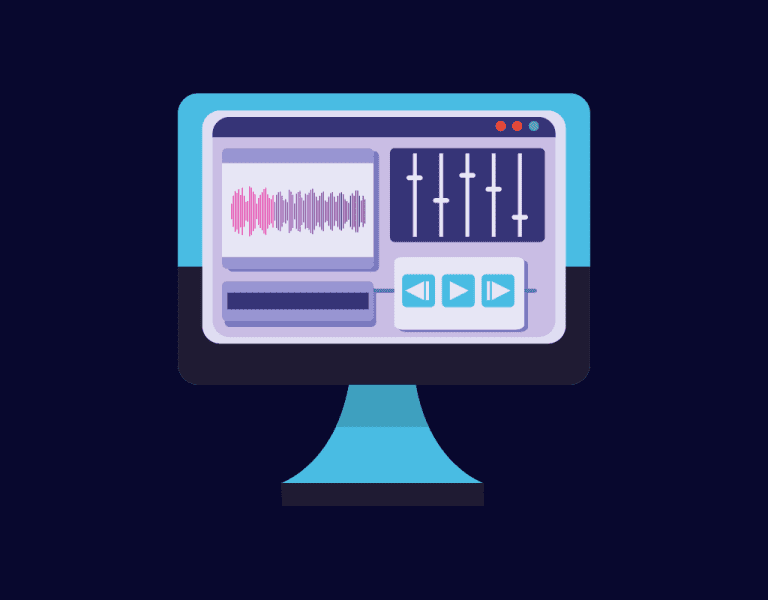Can I Use Noise Gates to Clean Up My Recordings?
Are you tired of unwanted noises creeping into your recordings? Fortunately, there’s a handy solution: noise gates. These audio processors eliminate sounds below a given threshold, effectively cleaning up your mixes and allowing your performances to shine through without any distractions.
Noise gates work by automatically muting your microphone when you’re not producing sound, making them an excellent tool for removing ambient background noise, static, and small recording mistakes.
Not only do they improve the clarity of your recordings, but they also open the door to more creative possibilities in your mixes.
Keep in mind, though, when using noise gates in a recording studio setting, it’s generally not recommended to commit the gated audio to tape or computer memory.
Instead, it’s better to work with a raw signal so you can edit without the influence of other effects. Armed with this knowledge, you can now confidently explore the noise-gating world and take your recordings to new heights!
Key Takeaways:
- Noise gates effectively clean up your recordings by eliminating unwanted sounds below a given threshold.
- They can be used to remove ambient background noise, static, and small recording mistakes.
- In a recording studio setting, it’s best to work with a raw signal for editing without the influence of other effects.
What Are Noise Gates and Their Purpose
Noise gates are essential tools in the audio production world. They work to eliminate unwanted sounds and clean up your recordings by lowering the volume of anything below a certain threshold. This versatile tool exists in hardware and software formats and is widely used in music production to create cleaner, more professional-sounding mixes ^[1^].
To better understand how noise gates work, think of them as the gatekeepers of your audio signal. They monitor the volume levels of your recordings and only allow sounds that are above the set threshold level to pass through. This effectively suppresses any background noise, unwanted reverberations, crosstalk, or static that may be lurking in your audio ^[2^].
Noise gates have various applications, including:
- Preventing drum microphones from bleeding into each other
- Reducing background noise in live streams
- Isolating specific instruments in a recording session
- Removing noise from vocal tracks
| Application | Description |
|---|---|
| Drum Microphones | Isolate each drum mic from ambient noise and other drums |
| Live Streaming | Reduce background noise for a cleaner audio signal |
| Recording Sessions | Isolate specific instruments for cleaner mix |
| Vocal Tracks | Remove unwanted noise from vocal performances |
There are a few key parameters to keep in mind when using a noise gate:
- Threshold: The volume level at which the gate opens and closes. Any audio signal below the threshold gets muted.
- Attack: The speed at which the gate opens once the audio signal surpasses the threshold.
- Release: The time it takes for the gate to close after the audio signal falls below the threshold.
- Hold: The minimum duration the gate stays open after the audio signal crosses the threshold.
Remember that while noise gates can significantly improve the quality of your recordings, they’re not a cure-all. It’s essential to use them judiciously and experiment with different settings to achieve the best results for your specific audio needs.
With a little practice and fine-tuning, you’ll find that noise gates are a valuable addition to your audio toolbox. So go ahead, give it a try, and see the difference it can make in your next recording project! ^[3^].
How Noise Gates Can Improve Recordings
Noise gates can work wonders in cleaning up your recordings by reducing background noise and enhancing audio clarity. Let’s dive into how they can help you achieve a more professional sound.
Reducing Background Noise
Nobody wants unwanted noise in their recordings, and noise gates are your best friends in eliminating those pesky sounds.
A noise gate sets a threshold level, ensuring that any noise below that threshold is either attenuated or removed entirely from the recording source. The result is a cleaner, more polished audio track that’s free of distractions.
You’ll be able to focus on your audio’s primary elements without worrying about the hums, buzzes, or hisses that can ruin a recording.
Enhancing Audio Clarity
Apart from suppressing unwanted noise, noise gates can also improve audio clarity by shaping the volume dynamics source. By trimming transients that fall below the set threshold, noise gates can create a smoother audio signal that emphasizes the essential sounds while giving a professional touch to your recordings.
Here’s an example of how a noise gate plugin can be used:
- Insert a noise gate plugin on the desired audio track.
- Adjust the threshold level to effectively cut audio when only noise is present.
Consider keeping these key parameters in mind while working with noise gates:
| Parameter | Purpose |
|---|---|
| Threshold | Determines the level at which the gate opens or closes |
| Attack | Controls how quickly the gate opens once the signal crosses the threshold |
| Release | Adjusts how long the gate takes to close after the signal falls below the threshold |
| Range | Sets the amount of reduction applied when the gate is closed |
Remember, noise gates have the potential to enhance your recordings immensely. However, it’s essential to strike a balance and avoid overusing them, which can lead to unnatural-sounding audio. Experiment with the settings and find the sweet spot that results in clean and clear recordings without compromising the integrity of the original audio.
Types of Noise Gates
When you’re looking to clean up your recordings, there are several types of noise gates to choose from. In this section, we’ll cover the main types: Downward Expanders, Sidechain Noise Gates, and Ducking.
Downward Expanders
Downward expanders are similar to compressors but work oppositely. While compressors reduce the volume of loud sounds, downward expanders reduce the volume of quiet sounds below the set threshold. This is an effective method for eliminating background noise and making your recordings sound clearer. For example, say you’ve got some hiss or hum in your recording; a downward expander can help eliminate those unwanted sounds.
Sidechain Noise Gates
A sidechain noise gate is useful when you want to control one sound with another. This gate is triggered by an external input or sidechain signal. Typically, when the sidechain signal exceeds the threshold, the gate closes, reducing the volume of the main audio signal. This technique can be used to clean up vocals by using the vocal track as a sidechain input to eliminate any unwanted noise in other parts of the mix.
| Sidechain Noise Gate Application | Effect |
|---|---|
| Clean Vocals | Remove unwanted noise from the vocal track |
| Gated Drums | Create rhythmic patterns with controlled reverb |
Ducking
Ducking is a noise gate technique where the level of one audio signal is reduced when another audio signal is present. This is often used in radio and podcasting when background music needs to be lowered so the speaker is more audible.
For example, the music’s volume is automatically reduced when the DJ starts speaking.
Ducking helps create a clean and balanced mix where different parts complement, rather than compete with, each other.
To recap, there are three main types of noise gates:
- Downward Expanders: reduce quiet noises
- Sidechain Noise Gates: control one sound with another
- Ducking: reduce background noise to emphasize a primary sound
By understanding and applying these noise gate techniques, you’ll be well on your way to a cleaner, more professional-sounding recordings.
Setting Up a Noise Gate
Threshold and Ratio
When setting up a noise gate, you need to start by adjusting the threshold and ratio. The threshold is the volume level at which the gate will begin to work. It’s essential to find the perfect balance so your desired sounds aren’t cut off.
You might have to experiment a bit to get this right. The ratio determines how much the noise level is reduced when the gate is closed.
A higher ratio means the gate will reduce noise more aggressively.
| Threshold | Ratio |
|---|---|
| Low | Less Reduction |
| High | More Reduction |
Attack and Release Times
Next, you’ll want to set the attack and release times of your noise gate. The attack time affects how quickly the gate opens when the input signal exceeds the threshold, while the release time controls how long it takes for the gate to close once the signal drops below the threshold.
- Fast Attack: Useful for transient-heavy sounds like drums.
- Slow Attack: Better for smoother sounds like vocals or guitars.
- Fast Release: This can help maintain natural sound on quick, transient sounds.
- Slow Release: Helps avoid abrupt, unnatural cuts on sustained tones.
Hold Time
The hold time is an essential parameter to consider. It’s the amount of time the gate stays open after the signal falls below the threshold. Adjusting the hold time can prevent the gate from closing too quickly and chop off important parts of your audio.
- Short Hold Time: This might cause the gate to close too fast, affecting the sound.
- Long Hold Time: This can help maintain a natural sound and avoid abrupt cuts.
Remember, setting up a noise gate takes some trial and error, but with the right adjustments, you can clean up your recordings and make your mixes shine. Keep experimenting to find what works best for your specific situation.
Common Issues with Noise Gates
Chopping off Desired Sounds
One common issue when using noise gates is the accidental chopping off of desired sounds. This can happen if the threshold is set too high or if the attack and release settings are not properly adjusted.
For instance, if you set the threshold too aggressively, you might accidentally remove a soft consonant or the tail end of a sustained vocal note in a recording. To avoid this issue, it’s vital to fine-tune the threshold, attack, and release settings carefully and test them on various parts of your recording.
Severe Artifacts
Another challenge when using noise gates is the occurrence of severe artifacts. These can sound unnatural and can draw attention to the recording process rather than the content itself. In some cases, aggressive noise gating can cause abrupt cuts and create a “choppy” sound in a recording. Artifacts can be particularly noticeable in percussive sounds or when using lower-quality gear.
To reduce the chance of artifacts, consider the following recommendations:
- Use a softer knee setting, which can provide a smoother and more gradual reduction of noise
- Tweak the attack and release parameters to create smoother transitions between gated and non-gated sections
- Apply gain reduction in stages, using multiple instances of a noise gate if necessary
| Common Issue | Solution |
|---|---|
| Chopping off sounds | Adjust threshold, attack, and release settings properly |
| Severe artifacts | Use a softer knee setting, tweak attack/release settings |
Remember, the key to success with noise gates is to identify problems and make adjustments accordingly. Don’t be afraid to experiment with different settings and techniques to get the cleanest recording possible.
By paying close attention to your recordings, you’ll find the perfect balance between removing noise and preserving the desired sound in your tracks.
Best Practices
Adjusting Parameters Gradually
When using noise gates to clean up your recordings, it’s important to adjust parameters gradually.
Start with low settings and slowly increase them to find the optimal balance between removing unwanted noise and maintaining a natural sound. This approach allows you to fine-tune the noise gate to suit your specific needs without causing unintentional artifacts or sound degradation.
For instance, you may want to begin by setting the threshold level low and gradually increasing it until you achieve the desired amount of noise reduction.
Similarly, tweaking the attack/release time settings progressively will help you find the perfect timing for opening and closing the gate without affecting your audio’s overall quality and dynamics.
Monitoring Different Sections of the Recording
To ensure that your noise gate is working effectively, it’s crucial to monitor different sections of your recording. This can help identify areas where the noise gate may be cutting off important sounds or not gating enough noise. By analyzing various segments with diverse audio content (e.g., quiet passages, loud sections, etc.), you will be able to fine-tune the noise gate settings for optimal results.
Below is a table to help you understand how different sections of your recording may be affected by your noise gate settings:
| Section Type | Noise Gate Behavior | Adjustments Needed |
|---|---|---|
| Quiet passages | Noise gate may cut off subtle sounds if the threshold is too high. | Lower threshold or adjust attack/release times |
| Loud sections | A noise gate may cut off subtle sounds if the threshold is too high. | Raise threshold or increase range/floor settings |
Remember to keep an ear out for any artifacts or unnatural sounds caused by the noise gate and make adjustments accordingly.
Paying attention to these nuances ensures your recording remains clean, natural, and professional-sounding.
When using noise gates to clean up your recordings, be mindful of adjusting parameters gradually and monitoring various sections to achieve the best results. Following these best practices will create a clean and natural-sounding recording reflecting your hard work and expertise.
Alternative Methods to Clean Up Recordings
Aside from using noise gates, there are several alternative methods to clean up your recordings. In this section, we’ll explore some popular techniques, including using EQ and compression, as well as de-essers and multiband compression.
Using EQ and Compression
An effective method to clean up audio recordings is through the use of equalization (EQ) and compression. These processes help to balance the frequencies and dynamics of your audio, giving it a cleaner and more polished sound.
For example, you can use EQ to cut out low-frequency rumble, boost the clarity in the mid-range, or add some sparkle to the high-frequency content.
Compression, on the other hand, helps to even out the dynamic range by reducing the volume of excessively loud sounds and increasing the volume of quiet ones. When used together, EQ and compression can significantly improve the overall quality of your recordings.
De-esser and Multiband Compression
Another useful technique for tidying up audio is the use of a de-esser, which is designed to reduce harsh sibilance (the sharp “s” or “sh” sounds) in vocal recordings. This tool works by applying a narrow EQ cut in the frequency range where sibilance typically occurs (usually between 5 kHz and 12 kHz). By doing so, the de-esser helps to smoothen or tame the harshness in the vocal track without impacting the overall sound quality.
Multiband compression, on the other hand, is a more advanced form of compression tailored to fine-tune and shape the audio according to specific frequency ranges.
With multiband compression, you can apply distinct compression settings to several frequency bands independently in a single recording, granting you better control over the overall sound.
Here’s a quick comparison between single-band compressors and multiband compressors:
| Features | Single-band Compressor | Multiband Compressor |
|---|---|---|
| Frequency Control | Low or no flexibility | High flexibility |
| Targeted Sound | Wideband signals | Bands of frequencies |
| Complexity | Easier to use | More complex |
In summary, while noise gates can be helpful in removing unwanted noise, alternative methods such as EQ, compression, de-essers, and multiband compression can also provide excellent results in cleaning up your recordings.
By mastering these techniques, you’ll have a wider range of tools at your disposal to polish your audio tracks and achieve that professional sound you’re aiming for.
Conclusion: Can I Use Noise Gates to Clean Up My Recordings?
So, you’ve learned that noise gates can indeed clean up your recordings by removing unwanted noises, like breathing sounds, click tracks, or hums and hisses from saturation units.
It might feel a bit daunting at first, but just remember – practice makes perfect!
So next time you’re dealing with a recording that needs a touch-up, remember how noise gates can come to the rescue.
You got this! Keep experimenting and refining your skills; your audio recordings will be cleaner and more professional in no time.
Frequently Asked Questions
How do I set open and close thresholds for noise gates?
To set the open and close thresholds for a noise gate, first identify the noise floor level in your recording. Adjust the threshold so it lies just above the noise floor. The gate will open when the input signal is above this threshold, and close when it falls below it. Experiment with the settings to achieve the desired balance between noise reduction and maintaining the integrity of the original signal.
What is the ideal attack time for a noise gate?
The ideal attack time for a noise gate depends on the type of audio you’re working with. For percussive sounds, a fast attack time (between 0.5ms to 2ms) is typically recommended. For vocals or other instruments with natural sustain, a slower attack time (between 5ms to 10ms) is more suitable. Experimenting with different attack times can help you find the best setting for your specific audio needs.
What role does the threshold play in a noise gate?
The threshold is a crucial parameter in a noise gate. It determines the level at which the gate will open and allow the audio signal to pass through. Audio signals below the threshold level will be attenuated, while signals above the threshold will remain intact. Adjusting the threshold allows you to control how much noise is reduced and helps prevent the unwanted “chopping” of the desired audio.
Which noise gate settings are best for podcasts?
For podcasts, consider using a moderate threshold setting, just above the background noise level, to eliminate any unwanted noise without harming the natural qualities of the voice. A slower attack time (between 5ms to 10ms) and a release time around 100ms can provide a clean and natural-sounding result. Be sure to adjust these settings according to the specific needs of your podcast recording.
What are some recommended noise gate software options?
There are several excellent noise gate software options available, both free and paid. Some popular choices include the A1 Triggergate (Free), iZotope’s Nectar Elements (Paid), and FabFilter’s Pro-G (Paid). These plugins can be integrated with your digital audio workstation (DAW) and offer precise control over noise gate parameters.
How should I adjust noise gate settings for streaming?
When adjusting noise gate settings for streaming, it’s essential to find a balance between eliminating background noise and maintaining the natural qualities of your voice or audio source. Set the threshold just above the noise floor and use a moderate attack time (5ms to 10ms) to avoid “chopping” the audio. Adjust the release time to ensure the gate closes smoothly and doesn’t create artifacts in the audio. Experiment with different settings to find the ideal configuration for your specific streaming setup.