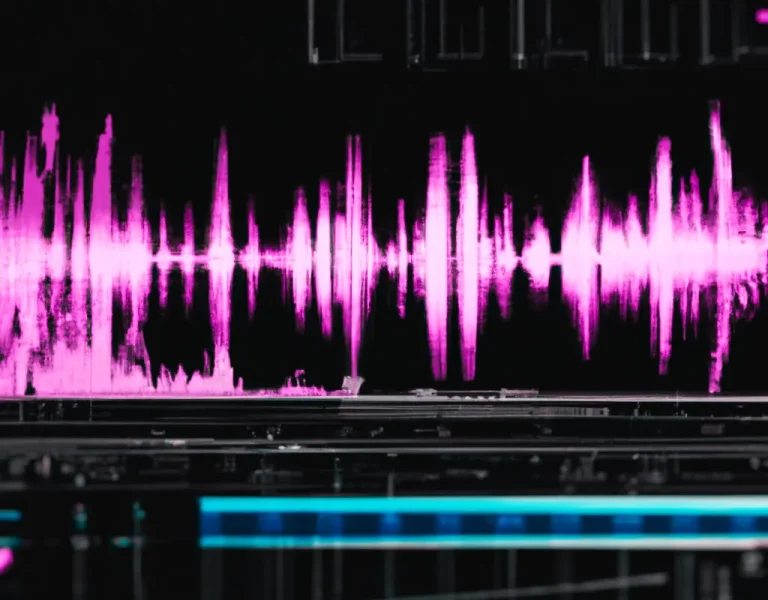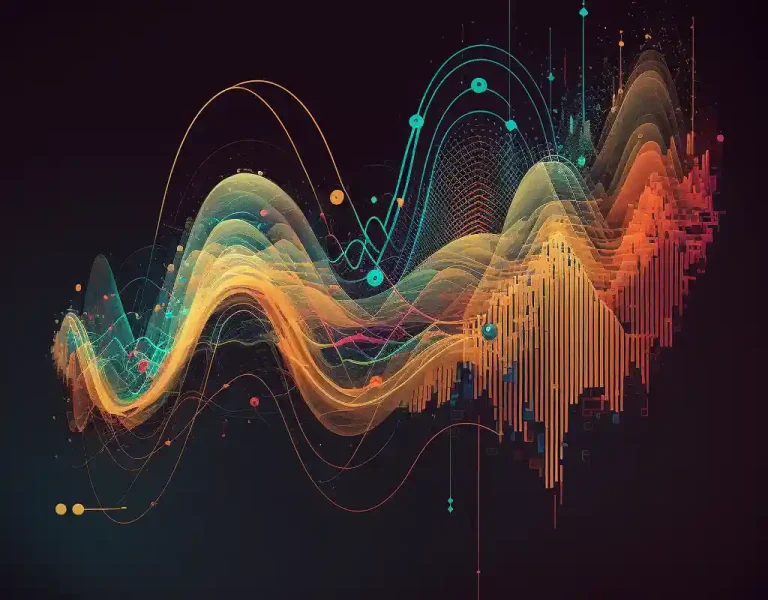Can I Use Automation to Add Variation to My Beats?
Creating authentic and engaging beats can often be challenging, especially when it comes to adding variation.
As a producer, you may use the same patterns and structures, craving a fresh element in your music without losing your unique style.
So, can you use automation to add variation to your beats? Absolutely!
Automation is a game-changer for spicing up your tracks, making your production sound more dynamic and polished.
By incorporating automation clips, you can seamlessly control different parameters in your DAW, such as volume, pan, and effects. This allows you to create smoother transitions between sections, giving your beats a professional touch while maintaining your artistic vision.
No longer will your beats feel stagnant or predictable; automation provides endless possibilities for experimentation and creativity.
Key takeaways:
- Automation can add much-needed variation to your beats,
- Utilizing automation clips allows you to control various parameters in your DAW effortlessly, and
- The use of automation fosters experimentation, leading to unique and engaging productions. As you venture further into the world of music production, remember that automation is your friend—embrace its potential and watch your beats come to life like never before.
Table of Contents
Automating Variations for Beats
Benefits of Automation
Do you ever feel stuck with repetitive beats in your music production? Consider automating variations for an upgrade.
Automation brings numerous benefits, such as adding depth and dynamics to your music.
By incorporating automated changes, you’ll create more engaging soundscapes that captivate your listeners (source).
Think about a drum loop that’s the same throughout your entire track. That could get boring, right?
Automation can help you introduce subtle variations or completely switch up the rhythm.
A lively and ever-changing soundscape? Yes, please.
Fundamentals of Automation
There are two main types of automation: track-based and clip-based (source).
Let’s delve into the basics of each type to grasp its essence.
- Track-based Automation: This type lets you automate parameters across an entire track. Imagine automating the volume of your synth track so it gradually swells during the chorus. It’s simple yet powerful for creating a dynamic listening experience.
- Clip-based Automation: This one focuses on individual clips within a track. You can use it to change parameters, such as the filter frequency of a drum loop or the panning of a synth. It’s perfect for adding subtle variations.
Want an example?
Let’s say you have a drum loop in your project.
You could use clip-based automation to slowly increase the reverb until the sound is drowned out or create exciting new rhythms with track-based automation by changing the beat pattern throughout the song.
Techniques for Varied Drum Patterns
Rhythm and Timing
To bring fresh energy to your beats, focus on rhythm and timing variations.
Start by altering the pattern of your hi-hats, snares, or kicks, and experiment with different subdivisions (like eighth or sixteenth notes).
For instance:
- Shift accents: Try emphasizing different beats, like the “and” of “1 and 2” instead of the “1”.
- Swing: Apply a swing or shuffle feel to your drum patterns, adding a touch of offbeat groove.
- Syncopation: Introduce some unexpected beats or pauses to shake up the listener’s expectations.
Feel free to combine these techniques and see what unique results you can create!
Dynamic Changes
Another way to add variety is by playing with dynamic changes. Explore adjusting the velocity, volume, or pitch of specific drum elements.
Here are some ideas:
- Velocity variation: Change the intensity of your drum hits according to their placement within the pattern.
- Volume automation: Gradually increase or decrease the volume of certain elements over time.
- Pitch shifting: Alter the pitches of your snares or other percussive elements to create interesting accents.
Remember, subtlety is key! Subtle changes may be more effective in conveying nuance and keeping your listener engaged.
Using Automation for Enhanced Variation
Automation is a powerful tool for injecting life into your drum patterns. With automation, you can control various parameters in real-time, creating more nuanced and evolving sounds.
Here’s a summary of automation techniques that you can apply to your drum patterns.
| Technique | Description |
|---|---|
| Automate audio effects | Link automation to parameters within audio effects. E.g., gradually increase reverb decay. |
| Layer similar sounds | Add interest to simple patterns by blending similar sounds at different velocities or pitches. |
| Pattern variations | Create different patterns by altering elements such as melodies or chords. |
Give these automation techniques a try, and bring depth to your drum arrangements, presenting a captivating experience for your listeners.
Adding Variation to Measures
Shifting Accents
One way to add variation to your beats is by shifting accents in your measures.
By mixing up where the emphasis falls within a rhythm, you can make a beat more interesting and dynamic.
Try taking a simple beat pattern and experimenting with shifting the accents around.
For example, if you have a four-to-the-floor beat, try emphasizing different kick or snare hits in the loop.
Another way to change up the accents is by using different drum samples or changing the velocity of individual hits.
When you make certain hits louder or softer, you create a different feel and texture to the beat. This can be especially effective when working with hi-hats or percussion to add subtle variation that keeps the listener engaged.
Changing Time Signatures
Switching up the time signature is another method for adding variation to your beats.
Most music we hear is in 4/4 time, but there are plenty of other time signatures you can explore to create unique rhythmic experiences.
By changing the time signature, you will naturally introduce new rhythmic patterns and accents.
Some common alternative time signatures to try out are 3/4, 6/8, or 7/8. These signatures can give your music a distinct feel and can be especially effective in genres like progressive rock or electronic music.
Don’t be afraid to experiment with unconventional signatures; the more you explore, the more unique and engaging your beats will become.
To transition between time signatures, carefully consider how to bridge the gap between each section.
Gradually introduce elements of the new signature, such as by using drum fills or syncopated rhythms that hint at the upcoming change, to smooth out the transition and maintain a cohesive flow.
Remember, the key to adding variation to your measures is experimentation.
Shifting accents and changing time signatures can be an effective way to create fresh beats that keep the listener engaged.
So, don’t be afraid to step out of your comfort zone and explore new rhythmic possibilities in your music.
Challenges and Limitations
When using automation to add variation to your beats, it’s important to be aware of the challenges and limitations you might face.
Avoiding Over-Complexity
One challenge is the risk of making your beat too complex. Automation can add exciting elements to your production, but it’s important not to go overboard.
Here are some tips for avoiding over-complexity:
- Keep it simple: Start with basic automation techniques, such as volume or panning adjustments, before moving on to more advanced techniques.
- Choose your effects wisely: Stick to a few carefully chosen effects that complement your style and the overall vibe of the track.
- Be intentional: Use automation with a specific purpose in mind rather than just adding random effects for the sake of it.
Maintaining Cohesion
Another challenge when using automation is maintaining the cohesion of your track.
Making too many changes can disrupt the flow and leave listeners confused.
Consider these tips for maintaining cohesion:
- Be selective: Only automate elements that truly need variation or adjustments.
- Stay consistent: Keep your automation consistent throughout the track. Abrupt changes might sound out-of-place and jarring.
- Balance: Strike a balance between the creative use of automation and the overall integrity of your composition.
Table: Common automation techniques and their impact on cohesion
| Automation Technique | Impact on Cohesion |
|---|---|
| Volume adjustments | Low |
| Panning | Low |
| Filter sweeps | Moderate |
| Time-based effects (delay, reverb) | Moderate |
| Complex effect chains | High |
Keep in mind these challenges and limitations when using automation in your beats.
Being aware of potential pitfalls will help you achieve your desired results while maintaining the overall essence and structure of your music.
Remember to be mindful of your creative choices and maintain focus on the main goal: producing a captivating, cohesive track that keeps your audience engaged.
Conclusion
Adding variation to your beats can make all the difference in taking your tracks from good to outstanding.
You might be thinking, “How can I make my beats stand out more?”
Well, automation is your newfound best friend.
With automation, you can creatively alter settings like plugin parameters, faders, and pan knobs over time, which will breathe life into your music.
Don’t be afraid to experiment and tap into your imagination to discover new ways to spice up your beats.
Remember, there’s no limit to what you can achieve with automation, and this tool can be an invaluable asset in your music production journey.
By the time you’ve mastered the art of using automation for variation, you’ll wonder how you ever created music without it.
Keep pushing the boundaries, and watch your beats soar to new heights.