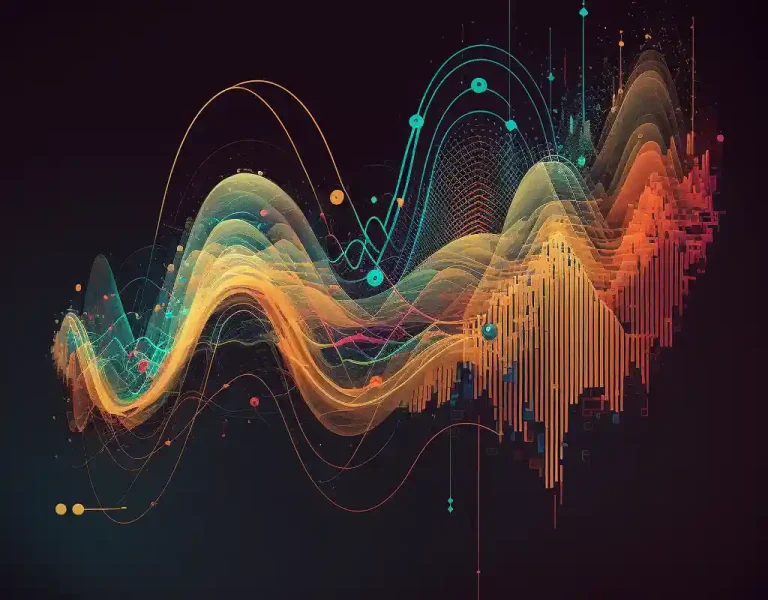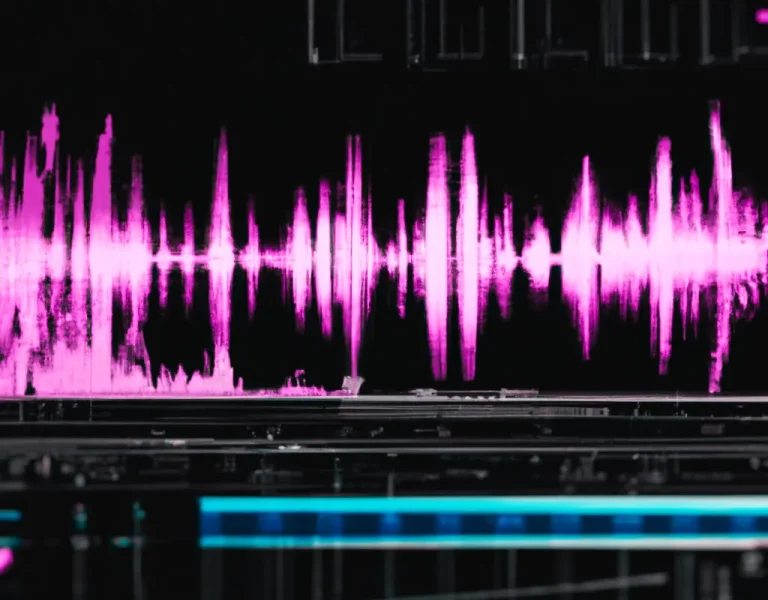What Do You Automate in a Mix? (Explained)
Mix automation plays a crucial role in modern music production, refining the sound and improving the quality of a mix.
But what do you automate in a mix?
At its core, mix automation is the process of recording adjustments to parameters across the timeline of a mix, allowing for precise control over various elements, such as gain and effects.
In this article, we will explore the various aspects of mix automation, focusing on the key elements that can be automated and how these techniques enhance the overall sound of a recording.
Key Takeaways
- Mix automation is crucial for refining and improving the quality of a mix, allowing for precise control over various elements and opening up new possibilities for creative expression.
- Automation is essential for greater control and precision in mixing, enhancing the overall quality of the end product, creating space, reducing masking in the mix, and adapting effects for different sections of the song.
- Techniques for automation include volume, pan, filter, and effect automation, each with advantages and disadvantages. Effective automation requires a balance between technical knowledge and creative vision, and experimentation with different techniques to achieve the desired outcome.
Table of Contents
What Do You Automate in a Mix And Why?
Automating a mix is essential in music production, allowing for greater control and precision over various aspects of a song’s sound. Automation helps fine-tune the mix and enhances the overall quality of the end product.
Some reasons why automation is crucial in mixing include:
- Greater precision and control over volume levels
- Creating space and reducing masking in the mix
- Enhancing sound design and achieving a polished sound
- Adapting effects for different sections of the song
Automation is widely used to adjust volume levels throughout a song, ensuring a balanced and consistent listening experience.
It helps to emphasize or de-emphasize some aspects of the mix at different times, making the song flow more smoothly and sound cohesive. As a result, automation reduces the likelihood of any jarring changes in volume that could distract the listener.
Another advantage of automation is creating space in the mix and reducing masking among its various parts. For example, using automation to pan background vocals or other elements can reduce the competition for space in the center and create a wider, more expansive sound (iZotope).
This technique not only improves the overall sonic quality of the mix but also allows for individual elements to be more clearly heard and appreciated.
Automation also plays a significant role in enhancing the sound design of a mix.
It allows for subtle changes and manipulations in parameters, such as automating pan or effects like compression and reverb. In doing so, mix engineers can achieve complex soundscapes that captivate the listener and elevate the song’s emotional impact.
Adapting effects to different song sections is another crucial aspect of automation. It enables producers to transition gracefully between song parts with varying dynamics, ensuring a balanced and smooth listening experience.
The table below highlights some common effects and how they might be automated throughout a song:
| Effect | Automation Techniques |
| Volume | Adjust track volumes to emphasize or de-emphasize parts during different song sections. |
| Panning | Create space in the mix and increase stereo width by automating panning positions for various elements. |
| Compression | Automate the compression settings to manage dynamics and sustain in specific parts of the mix. |
| Reverb and delay | Apply varying reverbs or delays to different song sections for a sense of depth and atmosphere. |
Volume Automation
Volume automation is an essential part of the mixing process that allows producers and engineers to gain precise control over the levels of individual tracks to create a well-balanced and dynamic mix.
By automating volume adjustments, one can modify the intensity of elements in a song and achieve desired effects, such as emphasizing specific sections, instruments, or even words within a vocal performance.
There are numerous applications of volume automation throughout the mixing process. A few examples include:
- Creating smooth level transitions between different song sections, such as from verse to chorus
- Bringing out a particular instrument or vocal part during specific moments to add interest or emphasize the emotion
- Managing the overall dynamics of a song and preventing some aspects from competing with one another or overwhelming the mix
Mix automation can be implemented in various ways, such as using “Draw mode,” where engineers create a complex automation curve directly on the timeline, or by utilizing “Touch mode” to manually adjust levels in real-time while the track is playing.
The appropriate method may depend on the mix’s complexity, the engineer’s skill, and the track’s specific requirements.
| Automation Mode | Description |
| Draw Mode | Engineers draw volume changes directly on the timeline using a mouse or trackpad to create a precise automation curve. |
| Touch Mode | Engineers manipulate volume levels in real time while the track plays, allowing for a more intuitive and performance-based approach to automation. |
Effectively using volume automation can significantly enhance the overall listening experience, helping a mix to come alive with depth, interest, and emotion.
By understanding the various ways to automate volume and taking the time to plan these adjustments carefully, engineers can create a dynamic and captivating mix that stands out in today’s competitive music landscape.
Pan Automation
Pan automation is a powerful technique used in mixing to create movement and depth in a mix. This process allows you to control the placement of audio tracks within the stereo field, adjusting through time to create a more dynamic stereo image.
Pan automation can be applied to a range of elements in a mix, such as subtle percussion, ambient layers, or even main instruments, to create interest and bring the mix to life.
Most Digital Audio Workstations (DAWs) have built-in automation features that give users comprehensive control over various mixes, including panning (Waves Audio).
Panning can be easily automated using the built-in tools provided by the DAW, with a few key steps to follow for creating pan automation:
- Select the track or audio region you want to automate
- Choose the pan parameter in the automation section of the track
- Create envelope points or keyframes to control where the pan position changes
- Adjust the automation curve as needed to create the desired movement
When using pan automation, it’s essential to consider its impact on the overall mix. Here are some tips to make the most of pan automation:
- Use moderation – excessive panning changes may cause the mix to be disorientating or distracting
- Focus on adding movement and depth to select tracks rather than automating panning for every element in the mix
- Experiment with different spaces in the stereo field to find the best placement for each element in the mix
- Consider the listener’s experience – ensure that the automated panning enhances the mix rather than detracting from it
| Advantages of Pan Automation | Potential Drawbacks of Pan Automation |
| Enhanced audio experience | Overuse can lead to a disorienting mix |
| Dynamic stereo image | It can be time-consuming to create |
| Greater control over individual audio elements | Potential conflicts with other elements in the mix |
In summary, pan automation is an effective technique that can help to add movement, depth, and interest to a mix. It’s important to balance using automation and ensuring the listener’s experience is not compromised.
Effect Automation
Effect automation is an essential technique in mixing that allows producers and engineers to control various parameters of audio effects across the timeline of a mix. This helps to create more dynamic and engaging sonic palettes in music production. There are several typical applications of effect automation in the mixing process, which include:
- Volume and pan control
- Equalization adjustments
- Time-based effects, such as delay and reverb
- Modulation effects, such as chorus, flanger, and phaser
- Dynamic effects like compression and gating
- Automating plugin parameters for more creative sound manipulation
Effect automation is not limited to just the commonly automated parameters listed above.
A skilled mixer can use automation to control a vast range of effect parameters to shape the final sound of a track. The goal is to provide an enhanced level of precision and polish to a mix similar to what is typically found in professional productions.
Let’s consider the following example to understand the effect of automation uses better.
A mixer may want to adjust the cutoff frequency and resonance of a filter throughout a song to create a sense of movement and excitement. This can be done using automation.
The timeline would then show the changes in the effect parameter values, and the mix would reflect these adjustments.
| Effect | Parameter | Usage in Automation |
| Filter | Cutoff frequency | Create movement and excitement by gradually opening or closing the filter |
| Reverb | Wet/dry mix | Control the sense of space and depth by adjusting the amount of reverb applied to a specific sound |
| Delay | Feedback | Manipulate the number of delay repeats to emphasize certain rhythmic elements or create a sense of space |
| Chorus | Depth | Add subtle movement or widen the stereo image by altering the depth of the chorus effect |
Producers and engineers can take their sound to the next level by employing effect automation throughout the mixing process, crafting complex, dynamic, and engaging mixes.
Automation Techniques
Automation in a mix is essential technique producers and engineers use to dynamically control various song parameters. This process allows for better precision and control over the mix’s sound.
Several elements in a mix can be automated, and here, we discuss some of the most popular techniques.
Volume Automation: adjusting volume levels, ensuring a balanced mix, and ensuring different song elements occupy their proper space. It also helps create dynamic changes by letting tracks stand out or fade into the background at specific moments. A background vocal track could be automated to increase and decrease the volume during the chorus during the verses.
Filter Automation: Automating the filter parameters, such as the cutoff frequency and resonance, is another commonly used technique, as it can create dramatic and engaging effects in a mix. For example, a producer may automate a filter sweep on a synth pad to create an evolving, atmospheric sound. This technique can be found in various genres like electronic music, pop, and even rock.
Effect Automation: Time-based effects, such as delay and reverb, can benefit from automation. Automating the wet/dry mix, rate, or feedback of an effect can add depth and interest to a mix. For example, automating the send level of a vocal track to a reverb effect during specific sections of a song can make the mix more immersive and dynamic.
Using a table, let’s look at some common effects and parameters that can be automated in a mix:
| Effect | Parameters |
| Equalization | Gain, frequency, Q-factor |
| Compression | Threshold, ratio, attack, release, output gain |
| Reverb | Wet/dry mix, decay time, room size, damping |
| Modulation | Rate, depth, feedback, wet/dry mix |
To begin experimenting with automation techniques in your mixes, consider the following steps:
- Identify elements of the mix that require dynamic control or changes during the song.
- Decide which parameter(s) of the selected elements should be automated.
- Learn to use the automation features in your digital audio workstation (DAW).
- Experiment with different settings and automation curves to achieve the desired sound and impact.
Automation is a crucial aspect of modern mixing and, when done correctly, can greatly enhance your music’s overall sound and depth.
Remember to start simple, practice, and experiment with different techniques to find the perfect balance for your mix.
Tips for Effective Automation
Automation can greatly enhance the quality and dynamics of a mix. However, following some best practices is crucial to achieving the desired results.
Here are a few tips for implementing automation effectively in your mix:
- Choose the correct parameters: Focus on the essential elements, such as track volume, pan, and filter cutoff/resonance. Time-based and modulation effects can be automated depending on the creative aspects of the mix (Soundfly).
- Plan your automation: Visualize the changes you want to make in the mix and consider breaking them down into smaller sections to simplify the automation process.
- Use write mode cautiously: While write mode can help you erase and redo automation quickly, be aware that it can also erase existing automation data as soon as you hit play (Waves Audio).
- Experiment with delay throws—Automate delay effects to create a dynamic and engaging mix. Adjust the delay time, feedback, and wet/dry mix to achieve the desired sound (Waves).
Using automation effectively requires a balance between technical knowledge and creative vision. The table below highlights some familiar mix elements and the advantages of automating them:
| Mix Element | Advantages of Automation |
| Track Volume | Control dynamic range and maintain the balance between instruments or vocals. |
| Pan | Create movement and spatial depth in the mix. |
| Filter Cutoff/Resonance | Add color and texture to specific elements or the overall mix. |
| Time-based Effects | Enhance rhythmic elements and transitions between sections. |
| Modulation Effects | Introduce creative changes in sound and add interest to the mix. |
Incorporating these tips and understanding the role of automation in your mix will help you create a more polished and engaging production.
Remember to stay true to your creative vision and use automation to support and enhance your soundscape.
Conclusion
Automating a mix is essential in achieving professional-quality music production. Various parameters can be automated during the mixing process, including:
- Volume levels
- Effect parameters
- Pan positioning
- Equalization
These adjustments help create a balanced mix and contribute to a song’s overall dynamics and emotion.
Automation allows producers and engineers to fine-tune every mix aspect and create unique effects tailored to specific track sections.
When automating, subtlety is key; over-automation can lead to an artificial or over-produced sound.
It’s essential to experiment with different automation techniques to find the right balance and achieve the desired outcome for each project.
Frequently Asked Questions
How does volume automation enhance a mix?
Volume automation allows you to make dynamic changes to the volume levels of individual tracks or the master mix over time.
By automating volume changes, you can create more excitement, control the balance of elements, and maintain a consistent perceived loudness across the mix.
Doing so can keep the listener engaged and provide a more polished, professional sound.
Which elements are commonly automated in music production?
Commonly automated elements in music production include volume, panning, EQ, compression, reverb, and delay.
Automating these parameters can help you achieve more dynamic and sonically interesting mixes by allowing individual tracks to change their character or positioning throughout the song. This helps bring your mix to life and enhances the overall listening experience.
How can automation improve vocal tracks?
With vocal tracks, automation can be used to improve intelligibility, enhance emotional impact, and create space for other instruments.
You can automate volume to ensure lyrics are heard clearly, apply EQ to accentuate key frequencies, and control reverb or delay to create depth or a sense of space.
These techniques can make your vocals stand out and add a professional touch to your mix.
What are the benefits of automating EQ and compression?
Automating EQ and compression can help you achieve a more balanced, dynamic, and professional-sounding mix.
By automating EQ, you can precisely shape the tonal balance of individual tracks, making them sit better in the mix.
With compression automation, you can adapt the dynamics of a track to fit the context of the song, ensuring a more consistent and polished sound.
What should be considered when automating panning in a mix?
When automating panning, consider the positioning and balance of elements in the stereo field.
Consistent panning can help create a sense of space in your mix, while dynamic panning can add interest and excitement. Be mindful of overly wide panning, which might make some elements disappear on mono playback systems.
Finally, consider how panning interacts with other automated features, such as volume and EQ, to create a cohesive listening experience.
How do different DAWs approach automation in mixing?
Different digital audio workstations (DAWs) offer varying tools and workflows for mix automation.
Most DAWs support the automation of volume, panning, and plugin parameters, giving you the flexibility to shape your mix.
Some DAWs, like Ableton Live, provide visual automation lanes for easy editing, while others may require a more hands-on approach.
Regardless of your DAW, understanding and mastering its automation features are crucial for crafting professional-sounding mixes.