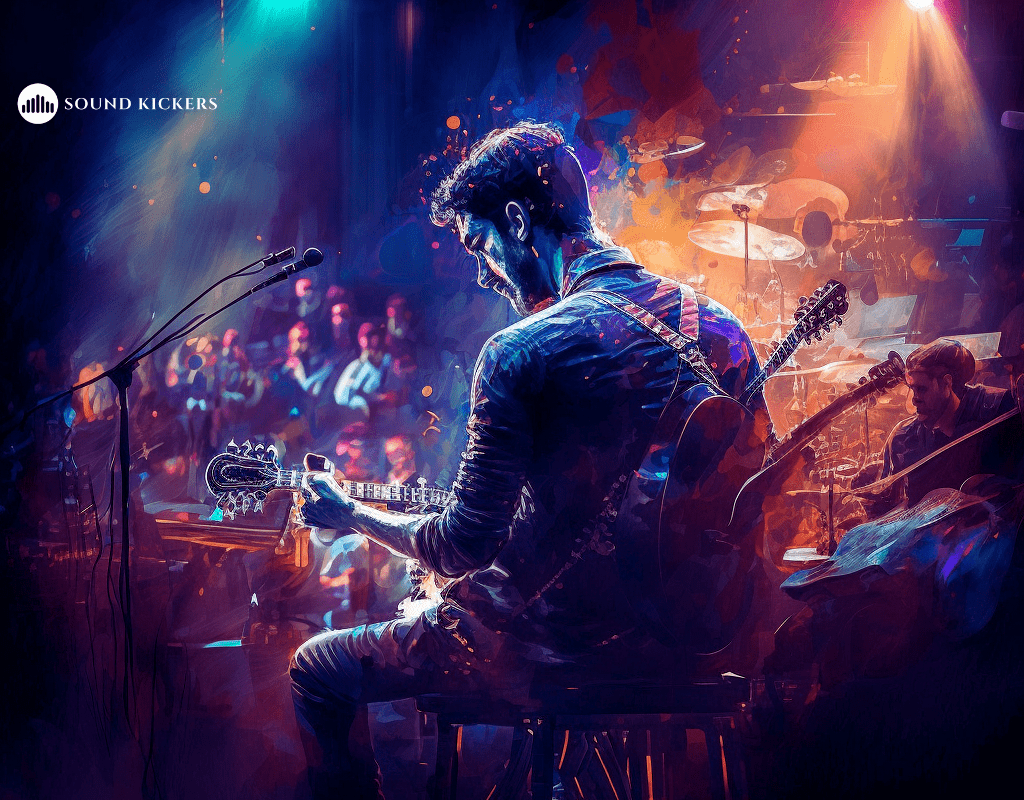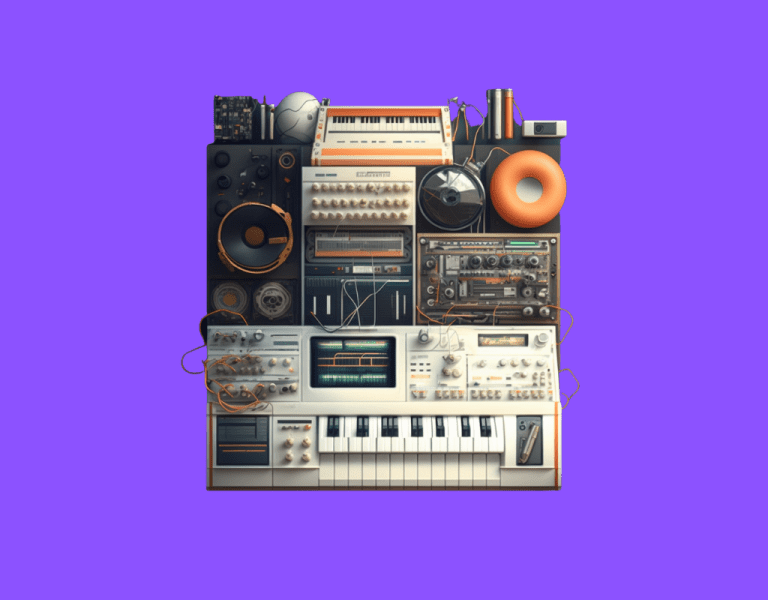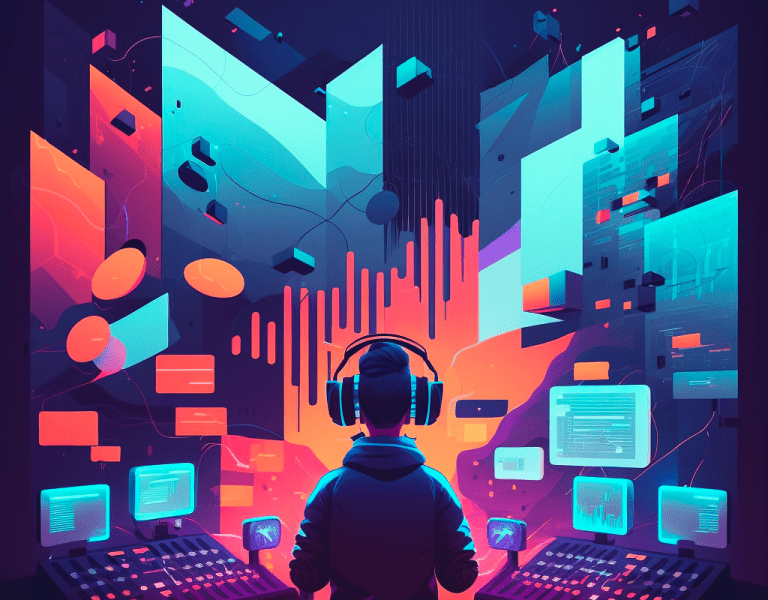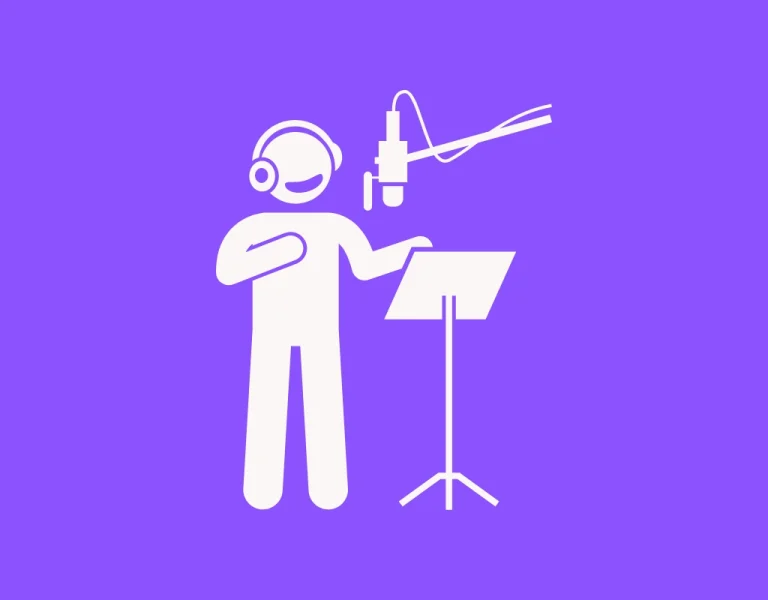How To Play VST Instruments Live (Explained)
When recording with your DAW, you have many instruments and effects at your fingertips, but some may wonder how to play VST instruments live.
VST instruments are great for adding more layers to your live performance.
To use a VST instrument in a live performance, you will need an operating system, audio interface, speakers or amplifiers, a MIDI controller, and a VST host application such as Ableton Live or MainStage.
Are you ready to sound as great on stage as you do the recording in your basement?
Then this article is here to help! We’ll walk you through how to use VST instruments live, and as a bonus, we’ll tell you the best VST host software available!
How to Play VST Instruments Live
VST, or Virtual Studio Technology, gives you access to a wide variety of pedals, effects, instruments, and more with the touch of a button.
Often these plugins are utilized in digital audio workstations for recording purposes, but you can also use them in live performances.
If you want to utilize VST instruments live on stage, you will need the following:
- A system to run a plugin host, such as a laptop, PC, or strong mobile device.
- An audio interface and MIDI controller that is compatible with your system.
- A plugin VST host.
- Downloaded virtual instruments.
- Speaker or amplifier of some sort.
System Requirements Needed for VST Instruments Live
Ultimately, the type of virtual instruments you want to use will influence the system requirements that you will have to meet.
Some need more RAM than others. Check out the virtual instrument’s minimum specs to learn these details.
To figure out what will and won’t work, test your VST instruments with different systems.
Ask yourself how many instruments and effects you are hoping to run at one time during the performance.
8 GB of RAM is generally more than enough for most situations unless you plan to do something crazy.
To check if your system will work, you should pay attention to latency and CPU usage.
As long as your CPU usage is nowhere near peaking and your latency is super low, your VST instruments will run smoothly.
Many performers will carry a backup system on stage if their first one fails mid-performance. This idea is a good investment if you perform often and can afford it.
How to Set Up VST Instruments Live
Using VST instruments live involves setup.

The setup will be mildly different depending on the VST host you choose, but most of the steps will still be the same.
Here are the steps to follow to set up your live performance with VST instruments:
- Hook up all of your equipment.
- Open the VST host application.
- Create a new instrument patch.
- In the panel’s strip, locate instrument options and choose your desired VST instrument for that patch.
You will need to start by hooking up all of your equipment.
Ensure your computer or other operating system device is plugged into a power source to ensure it doesn’t die during your performance.
Once you’ve got it all hooked up, you can open your VST host application and set up the VST instruments you want.
Related article: Do You Need An Audio Interface For VST? (Fast Guide)
Top Three VST Hosts for Live Performances
To perform live with VST instruments, you will need a host application.
There are many great choices out there, but here are our tried and true top three options:
- Apple’s MainStage
- TopTen Cantabile
- Ableton Live
Ableton Live is software for music creation and performance.
This application contains all the classic features of a typical DAW but also houses many other features that make it great for live electronic music.
One of the main perks of Ableton Live is that it’s so flexible. An instrument rack can feature multiple VST instruments in one track.
The combination designs are all up to you.
Once you find a combination you like, you can use instant recall to save and use it again.
Ableton Live currently has three editions: intro, standard, and suite.
- Intro: Costs $99. It has four software instruments, 16 tracks, 21 audio effects, and more.
- Standard: $449. It has six software instruments, unlimited tracks, 37 audio effects, and more.
- Suite: $749. It has 17 software instruments, unlimited tracks, 60 audio effects, and more.
Ableton Live operates on macOS and Windows.
They offer six-month payment plans if you’d rather pay it bit by bit. We recommend starting with their free trial to see if the setup is right for you.
- Apple’s MainStage
MainStage is the go-to host choice for most Mac users’ live performances.
However, it can sometimes get confusing to distinguish between Mac’s version of VSTs, known as Audio Units or AUs, and regular VSTs.
You can, however, run regular VSTs through MainStage.
MainStage was designed specifically for live performances.
It also includes many of the same plugins and industry respected presets as Apple’s Logic Pro DAW.
If you love how you sound when recording, MainStage helps you bring that sound to the stage.
The best part of this application is the simple setup.
Save everything in an easy-to-find folder, and you’ll always be ready wherever you go.
MainStage costs only $30.
The downside, however, is that it only works on macOS.
If you’re a Windows user, this choice is not for you.
- TopTen Cantabile
Cantabile means “smooth,” “songlike,” and “singable.”
TopTen Cantabile is a VST host that makes the process of live performance smooth.
The company designed the software so that you can spend less time worrying over the technical aspects and more time performing.
This powerful and flexible host application gives you incredible MIDI routing tools at your fingertips.
It also features excellent real-time audio processing abilities for guitar and vocal effects.
Cantabile comes in three editions: Lite, Solo, and Performer.
- Cantabile Lite is their free version.
- Cantabile Solo costs $69.
- Cantabile Performer costs $199.
Cantabile Lite is a great option to start dipping your toes into the software world of VST hosts.
It’s free, and it’s also powerful for beginners. If you like it, you can upgrade to Solo or Performer later!
Final Thoughts
In conclusion, VST instruments can significantly enhance the sound of a live performance.
With the proper setup, including an operating system, audio interface, MIDI controller, and a VST host application, you can easily incorporate VST instruments into your live performance.
Using VST instruments in your live performance can for sure add depth and complexity to your sound.
If you’re ready to take your live performance to a new level, check out the best VST host software and start incorporating VST instruments into your live performances today.
Thanks for reading!
Frequently Asked Questions
What are the best VST hosts for live performances?
There are several VST hosts available for live performance. Some of the top choices include Apple Mainstage, Ableton Live, and Gig Performer. Each of these options offers different features and capabilities, so it’s important to research and choose the one that best suits your needs.
How can I use plugins live on stage?
To use plugins live on stage, you’ll need a VST host compatible with your chosen plugins, a computer or compatible hardware device, and an audio and MIDI interface. Connect your instrument or MIDI controller to the interface, and route the audio output through the VST host software. This allows you to apply the desired plugins to your instrument or vocals and send the processed sound to the mixer or PA system.
How do you make VST instruments sound realistic?
Making VST instruments sound realistic involves a combination of factors, including selecting high-quality virtual instruments, using proper MIDI processing, and applying appropriate effects like reverb or compression. It’s also important to adjust the instrument’s settings, such as velocity sensitivity and dynamics, to match the expressiveness of the performance.
Can I use VSTs without a DAW?
Yes, you can use VSTs without a DAW by using a standalone VST host, either on a computer or a dedicated hardware device. Standalone VST hosts let you load plugins and route audio and MIDI inputs and outputs independently of a full-fledged DAW. Some VST instruments also have built-in standalone mode.
Is Mainstage a suitable VST host for live performances?
Mainstage is a popular VST host designed specifically for live performances. It includes an extensive collection of plugins, presets, and effects from Apple’s Logic Pro X DAW, making it a suitable choice for musicians seeking a capable and intuitive solution for using virtual instruments and audio effects during live shows.
Which lightweight VST hosts are recommended for live use?
Some lightweight VST hosts recommended for live use include Cantabile Lite, Forte by Brainspawn, and Element by Kushview. These options tend to have lower system requirements and focus on providing the essential features necessary for live performance situations, making them a good choice for musicians seeking a streamlined and efficient solution.
References
https://music.stackexchange.com/questions/24547/how-to-use-vst-virtual-instruments-on-a-live-gig