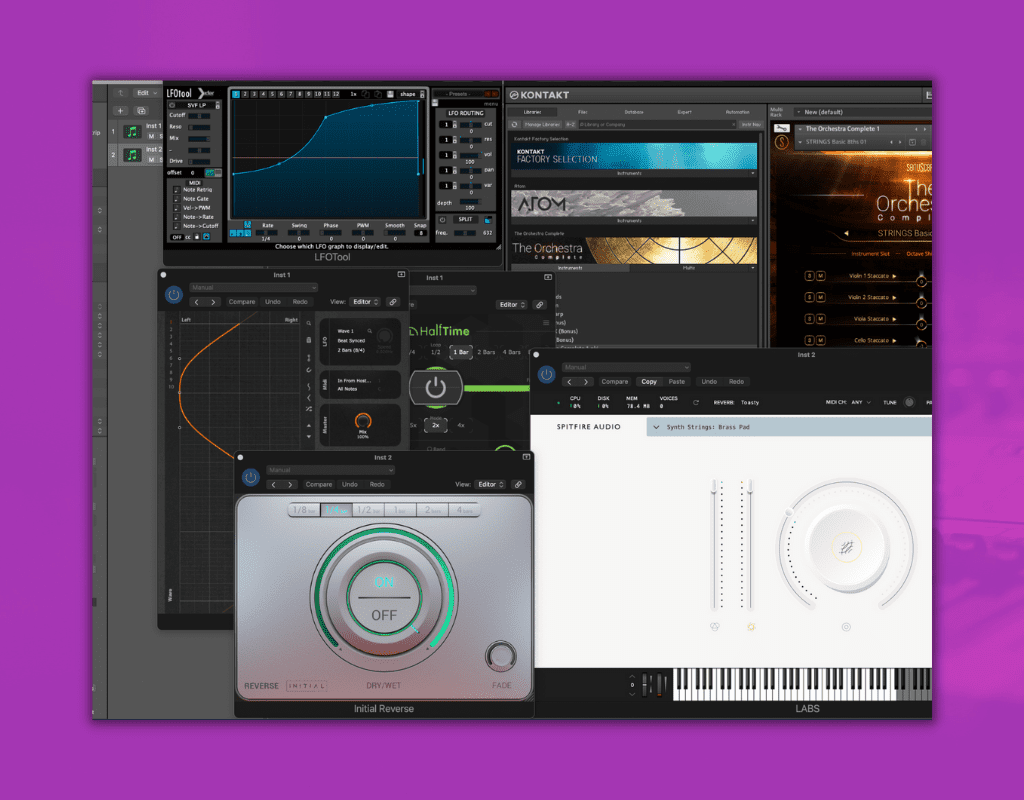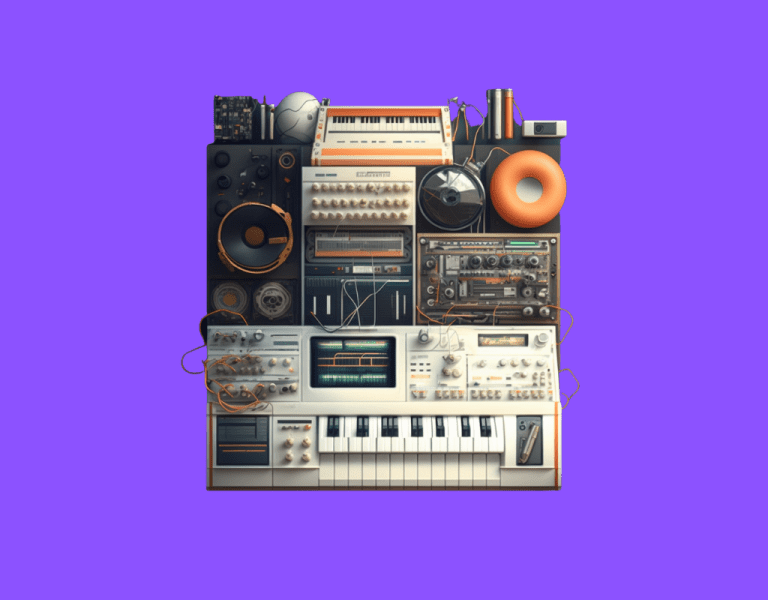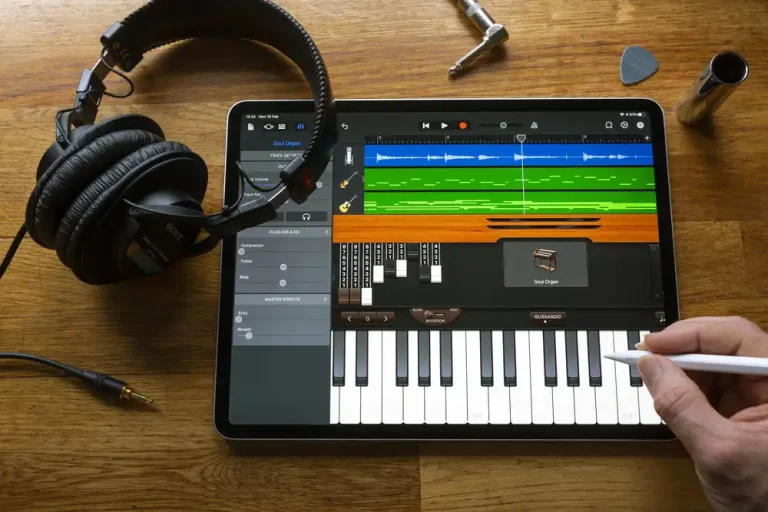Do VST Plugins Work In Logic Pro? (2023 Quick Guide)
The Mac user’s go-to professional DAW is Logic Pro. But since it’s an Apple operating system, do VST plugins work in Logic Pro?
VST plugins work best with Windows, while AU plugins are considered the format for Mac. As an Apple-created digital audio workstation (DAW), Logic Pro only utilizes AU-formatted plugins and cannot run VSTs independently. You can bypass this problem by using a third-party application known as a wrapper that translates VSTs to AUs.
All is not lost if you find a great plugin in VST format while using Logic Pro.
In the rest of this article, we’ll go further into why VSTs don’t work on Logic and how you can bypass this pesky problem.
So let’s dive right in!
Do VST Plugins Work In Logic Pro?
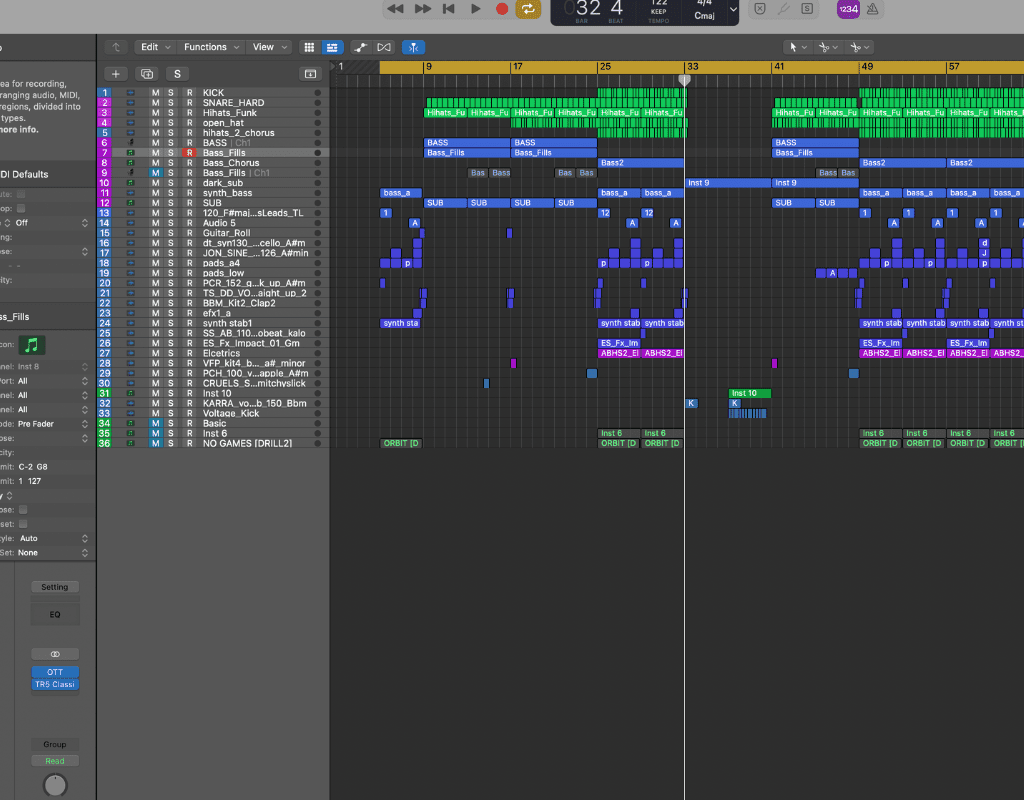
VST, or Virtual Studio Technology, is a type of plugin. Plugins in the musical world are for instruments, audio effects, or MIDI controllers, usually inside a DAW.
There are three common types of plugin formats. These are:
- VSTs
- AUs
- AAX
VSTs are fairly universal regarding plugins, but they are more likely to be found on PCs than on Macs.
You can use VST plugins on Macs, but not within DAWs created by Apple, such as GarageBand and Logic.
Apple-based DAWs utilize the AU format of plugins instead of VSTs. Because Apple designed Audio Units or AUs, they only work on their computer operating systems.
There are a lot of great free VST plugins out there for you to browse through, but not being able to use them on Logic Pro easily leaves many users feeling slightly frustrated.
Logic Pro and GarageBand compensate for the issue by supplying their customers with many downloaded AU plugins.
What’s the Difference Between AUs and VSTs?
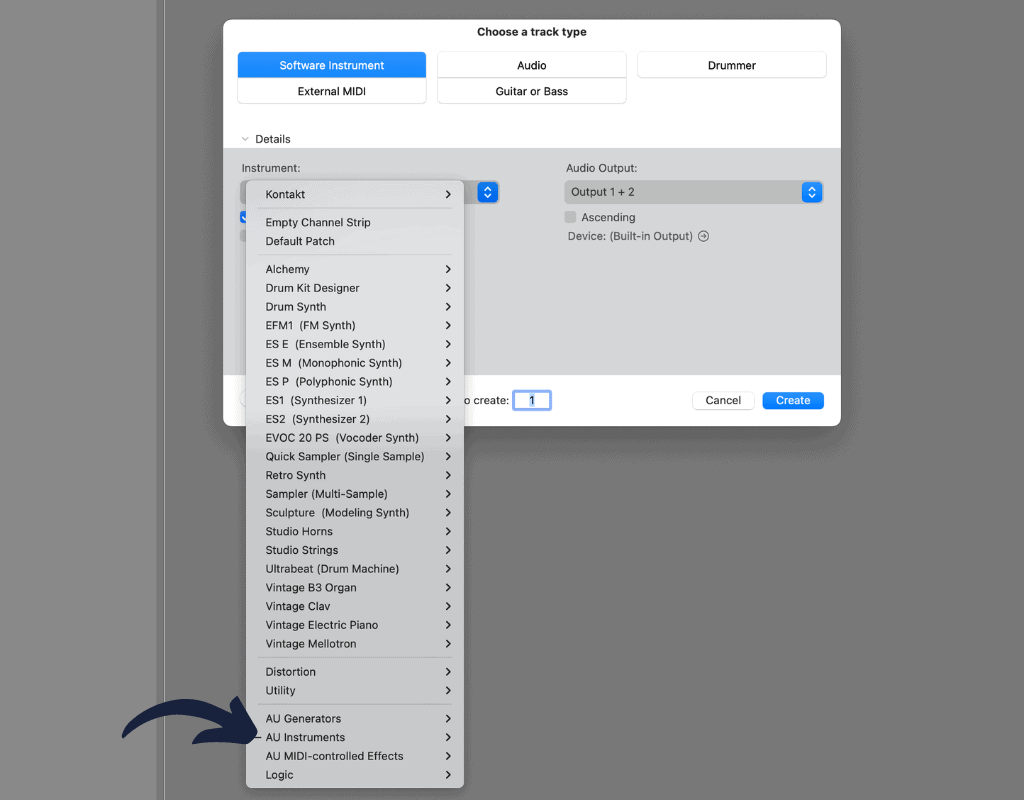
Functionality-wise, there is no difference between AUs and VSTs. Their only difference is the operating systems their code allows them to function on.
Granted- this can make a big difference when working on an Apple-based program.
More often than not, however, you’ll find a plugin online that you like, and it will come in both formats.
Since demand is growing, it’s rare to find many that only come as VSTs. All you have to do is download the correct one.
But if you use Logic Pro and find a VST-only plugin that knocks your socks off, you don’t have to despair.
You can bypass the system’s preferences using a virtual patch bay or a wrapper.
Best Wrappers to Use for VSTs in Logic Pro
There are many great options for third-party wrappers, including Blue Cat’s Patchwork, DDMF Metaplugin, and Unify.
These wrappers are virtual adapters. They reformat the VST plugins in the dock and create AU versions.
1. Blue Cat’s Patchwork
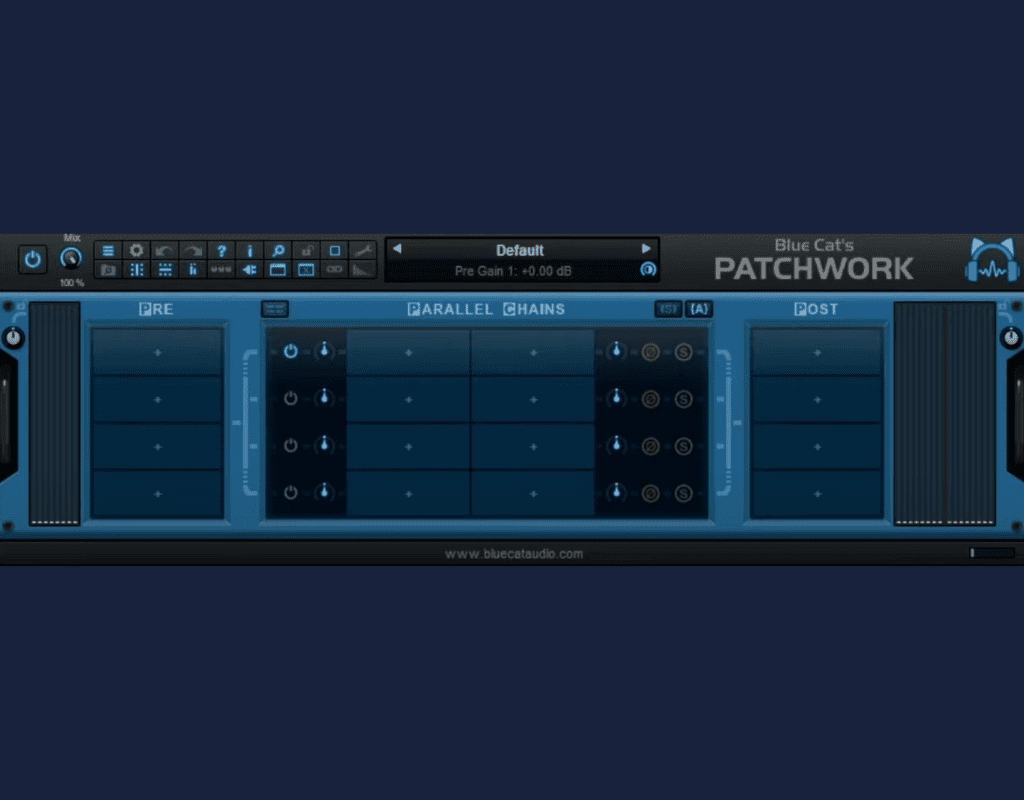
Patchwork is a go-to choice for many producers looking for a VST to AU wrapper.
The program is mostly flawless and has a great user-friendly layout for beginners and experts alike.
There are many perks to Patchwork, such as:
- Having 64 third-party plugins at your disposal at a time featured in a series or parallel
- Gaining access to 30 built-in effects, such as reverb, filters, shifters, EQ, modulation effects, wave shapers, and more
- Hosting up to eight virtual instruments parallel within the plugin at a time
- Utilizing macro controls and parameter mapping
- Recalling complicated set-ups and plugins with a simple click inside the program
Blue Cat’s Patchwork from Blue Cat Audio costs $99.00 and operates on both PC and Mac formats, making it great for any DAW- including Logic Pro.
2. DDMF Metaplugin

Metaplugin is basically a blank canvas through which you route all your third-party plugins.
This program features:
- An internal bridge to load 32-bit plugins into Logic Pro
- An option for auto-connecting
- A drag-and-drop plugin organizer
- Sixteen stereo output buses for routing multichannel instruments
- Adjustment for dry/wet ratio for every plugin
These features listed are just scratching the surface of what this wrapper can do.
You can purchase DDMF Metaplugin on their website for only $59.00.
3. PluginGuru’s Unify
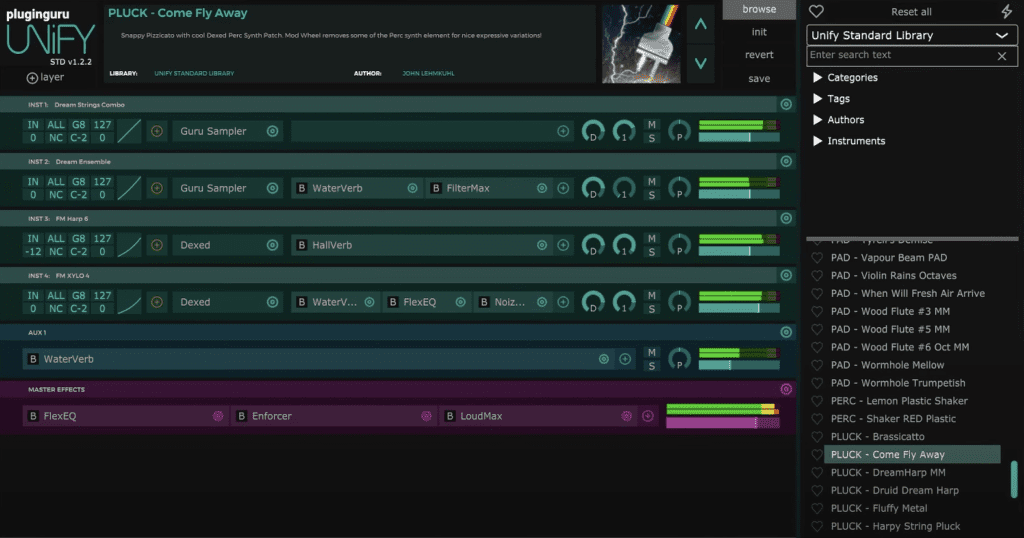
Unify by PluginGuru is a lesser-known wrapper contender.
The program includes a standard wrapper plugin for VST2, VST3, and AUs and a standalone application for Mac and PC operating systems.
Unify also features:
- 6 Included instruments
- 40 effect plugins, including digital delays, EQ, modulation, and more.
- 625 patches
The program is a wrapper and a source of inspiration since you can draw from the various sounds it offers.
With your purchase, you’ll also gain access to free support libraries that you can browse.
The total cost of Unify is $79.00.
How to Download VST Plugins Into Logic Pro
First, you will need to download a third-party wrapper.
For our example, we’ll be using Blue Cat’s Patchwork, a universal patch bay that can host up to 64 VST or AU plugins into any DAW at a time.
1. Download a Wrapper
Any plugin wrapper will work well for getting a VST into Logic Pro.
Head to the Blue Cat Audio website to download their Patchwork program.
The program is not free. The total cost to download Blue Cat’s Patchwork is $99.00.
2. Open Logic Pro and Blue Cat’s Patchwork
After you have downloaded the program, please open it and Logic Pro as well.
You will need to have Logic Pro open to translate the plugins to the program.
3. Select Any Plugin Space in Patchwork
Click on any of the sections within the Blue Cat’s Patchwork window. It should create a drop-down menu.
Select “Load VST.” This will take you to the default location for plugins.
If the location is not your preferred spot, you can always change the default by clicking on the wrench icon in Patchwork.
Select any third-party VST plugin you have downloaded to your computer. Once you select to open the plugin, it is ready to go inside Logic Pro.
Final Thoughts
VSTs are one of the most popular formats for free plugins online. However, it can be a problem when downloading one into Logic Pro.
While most free sources will offer options for either AU or VST, you can also bypass the problem by purchasing/downloading a third-party wrapper to route the plugins.
Do you have VST plugins you cannot get to work in Logic Pro? Let us know in the comments below.