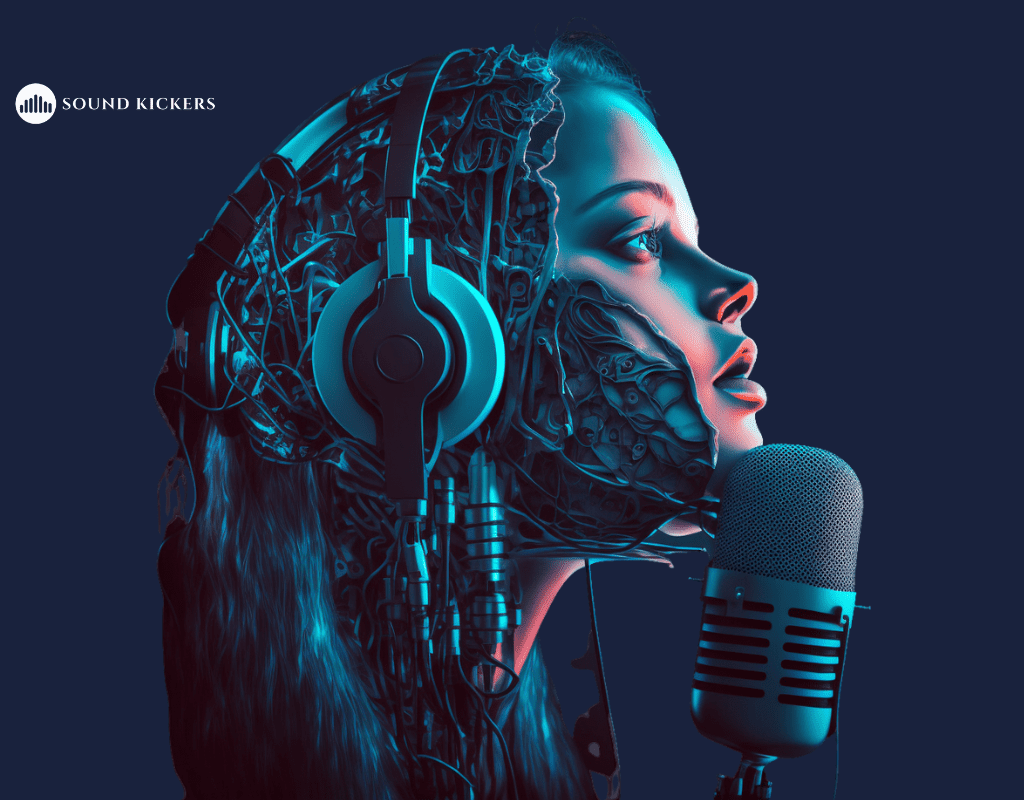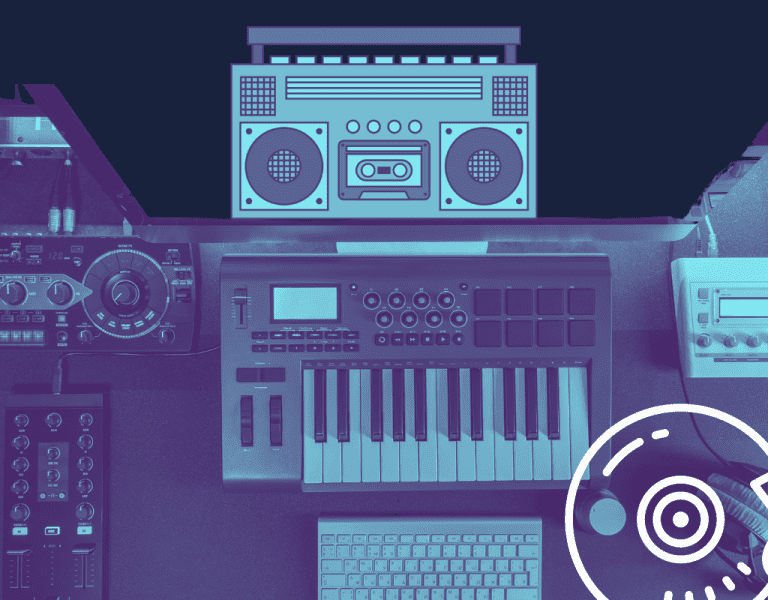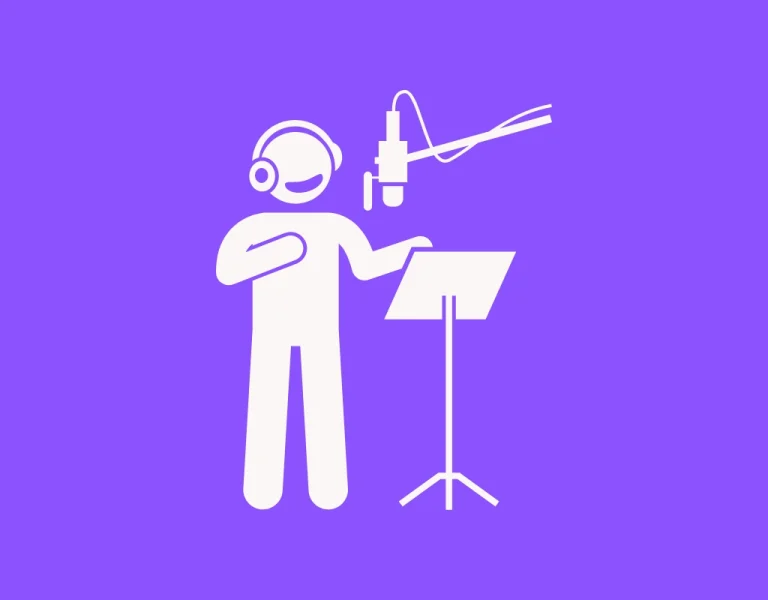Can You Record Vocals Without Headphones? (Explained)
Using headphones to record vocals is a standard practice in most recording studios because they allow better isolation of each track. But can you record vocals without headphones?
Despite the advantages of headphones in the studio, many artists find that recording in headphones is uncomfortable and even inhibits their vocal ability.
Fortunately, recording vocals in front of monitors in the control room is possible without compromising sound quality.
Removing uncomfortable headphones from the equation can also improve an artist’s performance.
If you or an artist you work with is looking for an alternative to recording without headphones, you are in luck.
Keep reading to learn why skipping the headphones could improve your recording experience tremendously.
Why Can You Record Vocals Without Headphones?
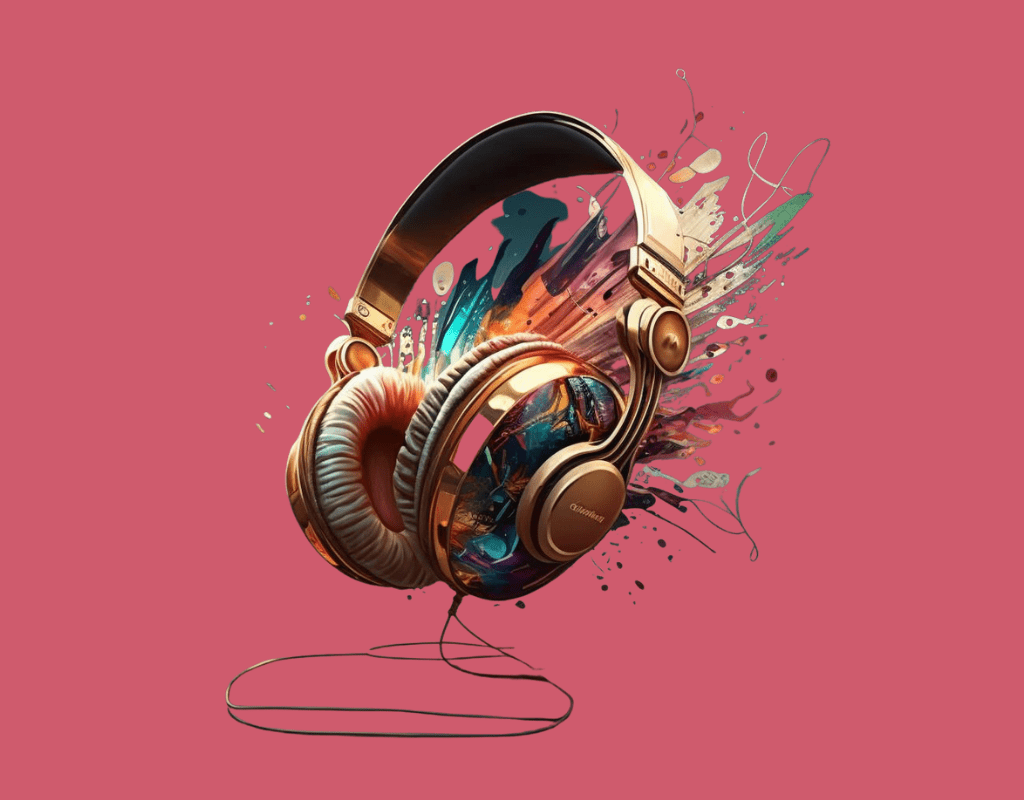
Using headphones is the default practice for a good reason.
Headphones make it easy for sound engineers to prevent the vocal microphone from picking up sound from the backing music.
A more apparent vocal track is produced for the engineers to work with when they mix the song.
So if headphones are so helpful in avoiding spills from the music, how can we accommodate the artist who is unwilling or unable to record in headphones?
The solution isn’t as complicated as you might think—record in front of some small speakers instead.
With the proper recording equipment, there should be very little difference in the final product.
While recording without headphones is completely possible, a few problems may arise.
We will discuss how to navigate spill issues during recording that will help you record the perfect vocal track.
Getting the Perfect Headphoneless Vocal Track
There are some drawbacks to recording without headphones, but a little preparation makes this method a breeze.
We will learn the following techniques to work around the spill:
- Proper soundproofing
- Use the right microphone
- Phase cancellation
- Use the equalizer to your advantage
- Adjusting the snares in your mix
- Combining techniques
Proper Soundproofing
Soundproofing is inherent to the recording studio, but it’s crucial to understand the proper way to do so when recording without headphones.
When you record vocals with headphones, there isn’t much background sound to muffle. When you record vocals with speakers, there is much more sound to mask.
When recording with speakers facing a normal wall, the sound bounces off the wall, which sends the vibrations back toward the microphone and amplifies the sound.
When correctly soundproofed, however, the sound is absorbed when it hits the wall, minimizing the amount of sound that can return to the microphone.
There are a few popular options for studio soundproofing from which to choose:
- Including sound absorption panels
- Acoustic foam tiles
- Bass traps
Use Your Microphone to Decrease Spill
If you want to record without taking up too much sound from the speakers, use a cardioid microphone.
If the room is soundproofed the right way, the microphone should be able to avoid picking up sound from behind as long as it points away from the speakers.
To prevent the spill, you can alternatively use a figure-8 microphone.
Keep your speakers close to either side of the figure 8 microphone because it won’t pick up sound from the sides.
You need a microphone that can cancel out background noise in addition to the type.
You can lessen the significant amount of spill from the speakers by turning on this setting.
Use Phase Cancellation to Your Advantage
Phase cancellation takes out the low-end and the impact from a track, which results in a mix that sounds flat and without layers.
We are trying to avoid this while recording without headphones, so how can it help?
Phase cancellation happens when two sound waves of the same frequency play out of phase, which results in a flattened sound wave.
You will want to achieve phase cancellation on the cue mix playing over the speakers.
Now, the speakers play a much flatter version of the mix, which is much harder to pick up with the microphone.
If the track is not flattened, whatever spill gets caught on the track will be simpler to mix with the other tracks.
Use the Equalizer to Your Advantage
Another tool at your disposal is the equalizer. Generally, the most problematic types of spill are in the higher frequency sounds.

Luckily, you control the music playing over the speakers while you record.
While recording, simply adjust the mix with the equalizer to reduce the higher-frequency sounds as much as possible without completely distorting the music that the vocalist hears.
This method will take cooperation between the vocalist and the sound engineer since the vocalist will need to hear enough of the mix to perform.
Fix the Snares in the Mix
Another way to keep the speakers as discreet as possible on the vocal track is the significantly decrease the snares in the mix.
Snares are loud, high-frequency sounds that microphones easily pick up.
Like the equalizer, however, there is only so much you can adjust before it negatively affects the vocalist, so finding balance is the key here.
Combining Techniques
You have several options to record without headphones and work around spills from the speakers.
And as you probably know, every recording is unique.
For a proper clean track, it requires a proper technique, and it pays to be prepared ahead of time, with trial and error.
Using the techniques we mentioned above will get you in the right direction.
Summary
Recording in headphones is a standard for most recording studios, but they can feel limiting and uncomfortable for a vocalist.
Luckily, plenty of tools at your disposal can accommodate recording vocals in front of a speaker instead.
Frequently Asked Questions
What alternatives to headphones can be used for recording vocals?
One alternative to using headphones for recording vocals is recording in front of studio monitors. This method can provide a more comfortable environment for some vocalists. However, it is essential to manage bleed and feedback properly to avoid compromising the audio quality. Find out more about this technique in this Sound On Sound article.
How do recording vocals on an iPhone without headphones differ?
Recording vocals on an iPhone without headphones can work for simple projects or demos, but it may not yield professional-quality results. The built-in microphone on an iPhone is not as sensitive or accurate as a dedicated recording microphone. Using headphones while recording on an iPhone allows for better monitoring of audio levels and can help achieve a cleaner vocal take.
What essential equipment is needed for recording vocals?
At a minimum, the essential equipment for recording vocals includes a microphone, an audio interface or a dedicated recorder, a computer or recording device, and software or a digital audio workstation (DAW). A quiet and acoustically treated recording space can also significantly improve vocal quality.
Can vocal quality be affected if recorded without headphones?
Vocal quality can be affected if recorded without headphones, depending on the recording environment and technique used. If recording without headphones is preferred, taking measures to minimize bleed and feedback from the monitors is essential. Using a directional microphone, adjusting speaker placement, and modifying EQ settings can help minimize bleed and maintain vocal quality.
Is it appropriate to record vocals while sitting?
Recording vocals while sitting may be appropriate in some cases, depending on the singer’s comfort and vocal performance. However, standing during a recording session can provide better control over breath support and diaphragm usage, contributing to a more powerful and controlled vocal performance.
What role do headphones play in the recording process?
Headphones play a crucial role in the recording process by providing isolation and allowing the singer to hear their vocals along with the backing track. This isolation enables the vocalist to focus on their performance and fine-tune their pitch, timing, and delivery. Furthermore, using headphones can minimize bleeding from the backing track into the vocal recording, resulting in cleaner and easier-to-mix audio.